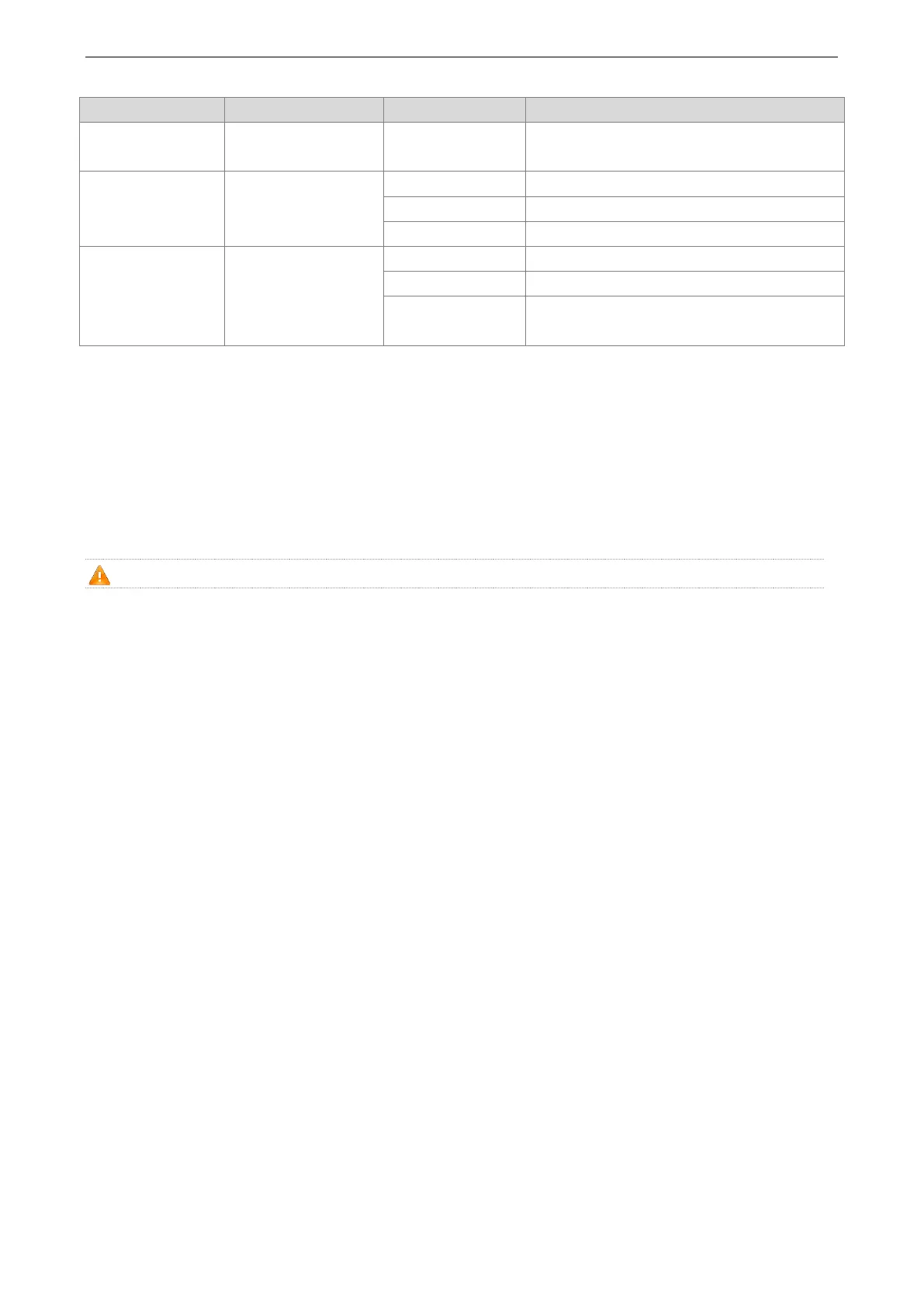Ruijie RG-NBS3100 Series Switches Hardware Installation and Reference Guide Preparation before Installation
17
The port is receiving or transmitting traffic at
10/100/1000 Mbps.
PoE is enabled. The port is operational.
The port has a PoE fault of overload.
The port is not connected.
The port is connected at 100/1000 Mbps.
The port is receiving or transmitting traffic at
100/1000 Mbps.
2 Preparation before Installation
2.1 Safety Suggestions
To avoid personal injury and equipment damage, please carefully read the safety suggestions before you install the
RG-NBS3100 series.
The following safety suggestions may not cover all possible dangers.
2.1.1 Installation
Keep the chassis clean and free from dust.
Do not place the equipment in a passage.
Do not wear loose clothes or any other things that may be caught by the chassis during installation and
maintenance.
Turn off all power supplies and remove the power sockets and cables before installing or uninstalling the device.
2.1.2 Movement
Do not frequently move the device.
While moving the device, keep its balance and avoid your legs, feet and back from being hurt.
Before moving the device, turn off all power supplies and dismantle all power modules.
2.1.3 Electricity
Observe local regulations and specifications when performing electric operations. Relevant operators must be
qualified.
Before installing the device, carefully check any potential danger in the surroundings, such as ungrounded power
supply, and damp/wet ground or floor.
Before installing the device, find out the location of the emergency power supply switch in the room. First cut off
the power supply in the case of an accident.
Try to avoid maintaining the switch that is powered-on alone.
