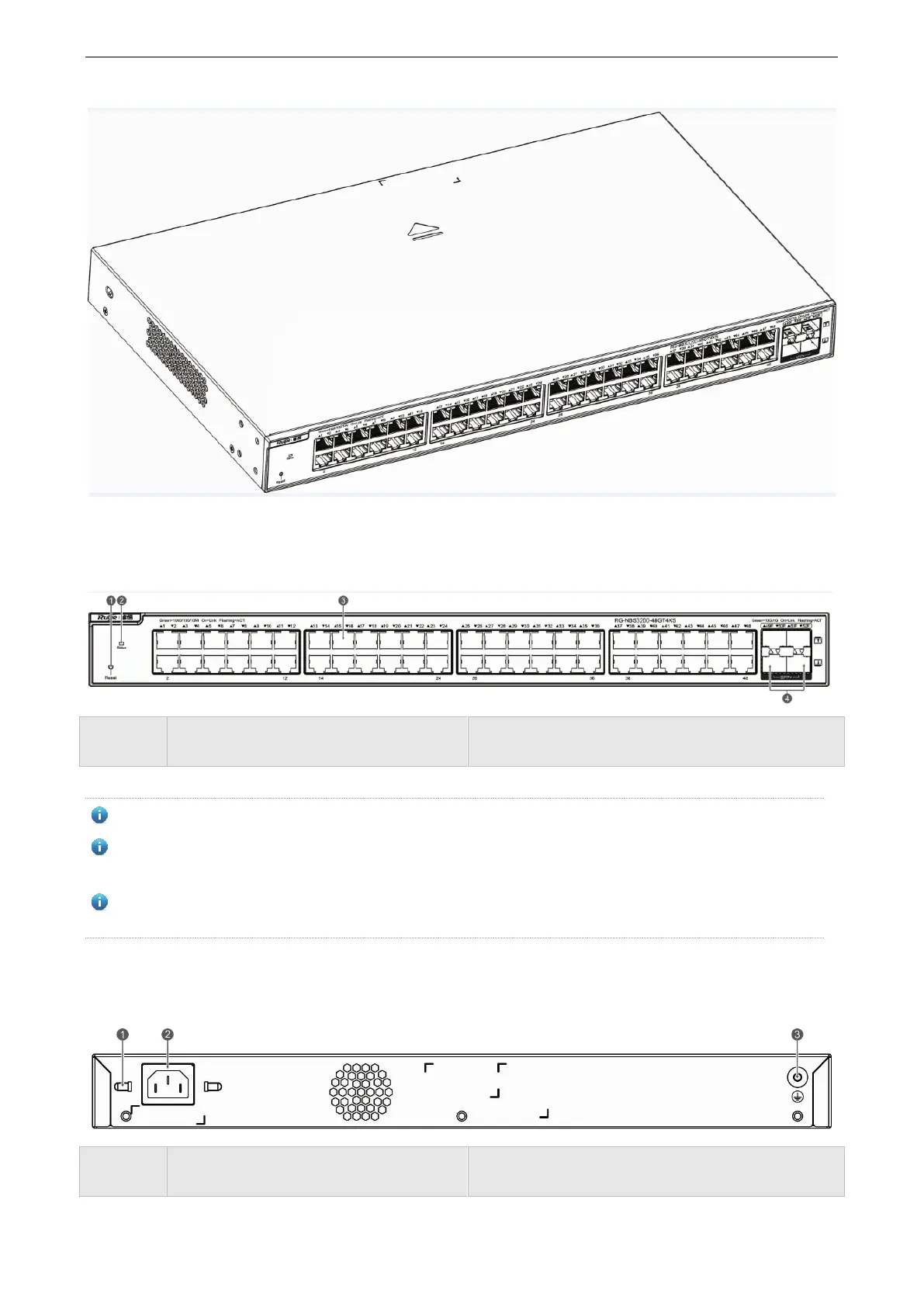Ruijie RG-NBS3200 Series Switches Hardware Installation and Reference Guide Product Overview
16
Front Panel
Figure 1-14 Front Panel of RG-NBS3200-48GT4XS
1. Reset button
2. System status LED
3. 10/100/1000 Base-T Ethernet port
4. 10GE SFP+ port
The switch reboots after the reset button is pressed for less than 2 seconds.
The switch restores the default factory settings after the reset button is pressed for more than 5 seconds (until the
status LED blinks).
The device shall be intended to be used in a location having equipotential bonding(such as a telecommunication
centre, a dedicated computer room, or a restricted access area).
Back Panel
Figure 1-15 Back Panel of RG-NBS3200-48GT4XS
1. Power cord retention clips
2. Three-hole AC power receptacle
3. Protective earthing terminal