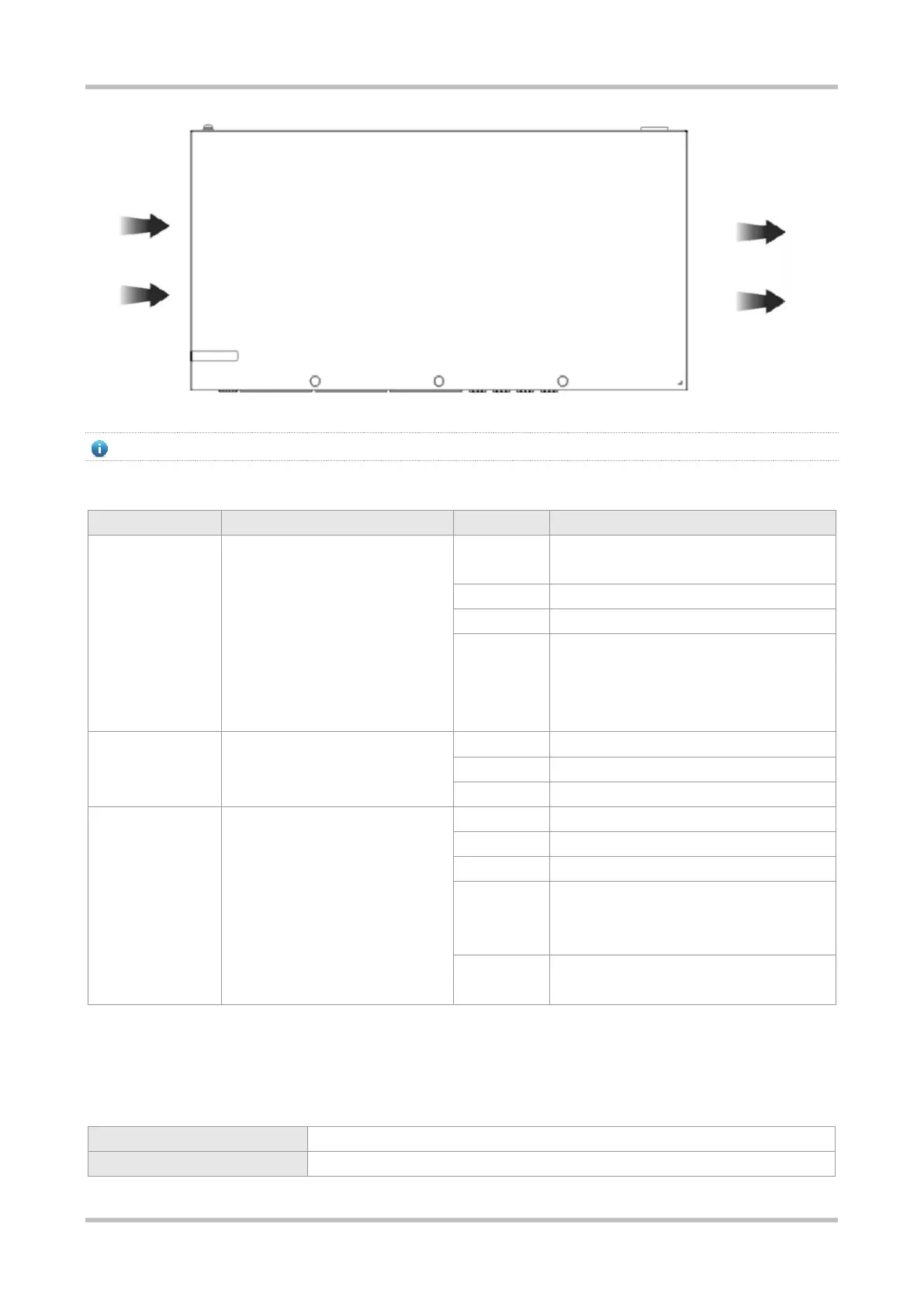Hardware Installation and Reference Guide Product Overview
11
The switch should be installed at least 1 U (44.45 mm/1.75 in.) away from the neighbor device for normal heat dissipation.
LED
The system is being initialized.
The system is operating normally.
A system over-temperature alarm is generated.
1. The temperature severely exceeds the
threshold, and the system will be reset and
restart.
2. A system failure occurs.
10/100/1000 Mbps
copper port status
LED
No link is detected for this port.
The port has a 10/100/1000 Mbps link up.
The port is receiving or transmitting data.
No link is detected for this port.
The port is receiving or transmitting data.
The optical attenuation value exceeds the value
specified in the communication quality
requirements.
The optical module is in position, but the optical
module fails or an optical link failure occurs.
1.4 RG-S2915-10GT2MS-L
Technical Specifications
Built-in CPU, single-core processor, with the clock speed of 1.2 GHz
