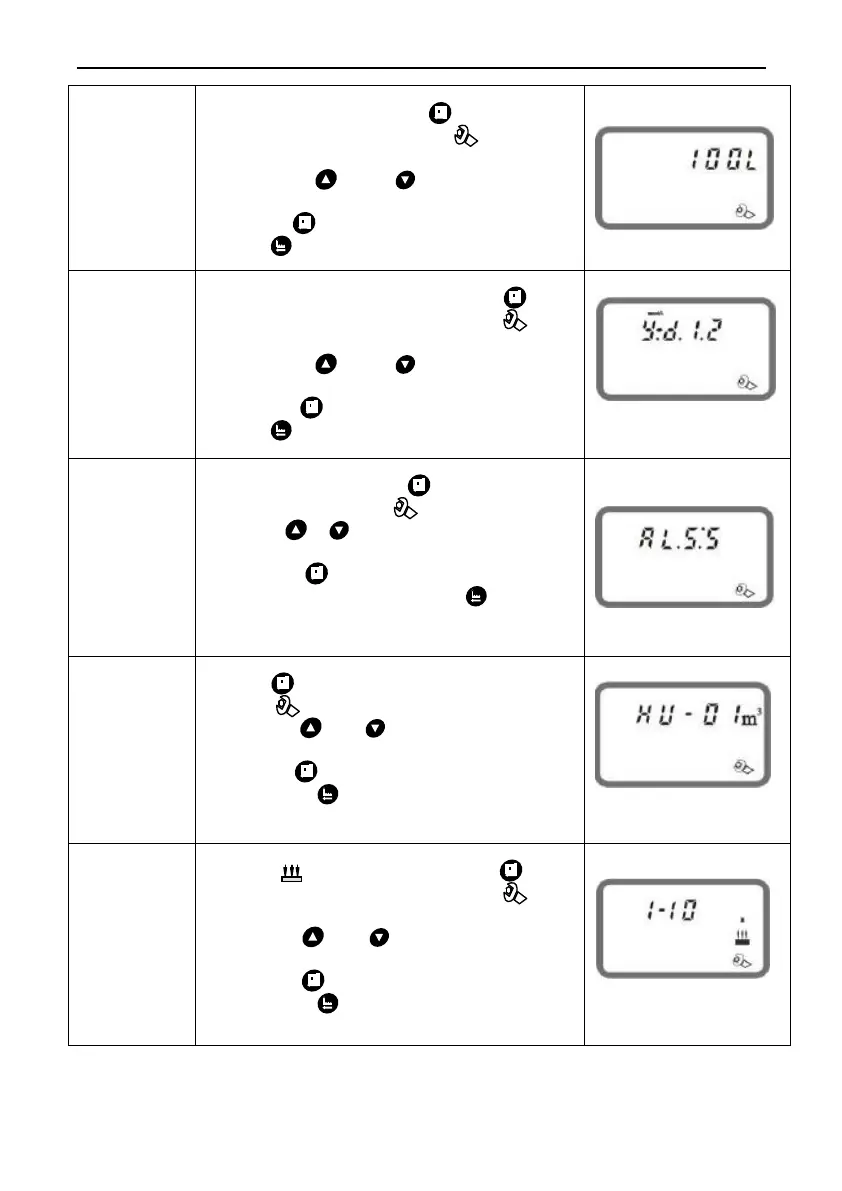MODEL F73(17603)
31
1. In resin volume display status, it
shows 100 L. Press and enters
into program set mode. and 100
value flash.
2. Press or to adjust the
volume value (L).
3. Press to finish adjustment then
press to turn back.
1. In feed water hardness display
status, it shows yd1.2. Press and
enter into program set mode. and
1.2 value flash.
2. Press or to adjust the
hardness value(mmol/L)
3. Press to finish adjustment then
press to turn back.
1. In exchange factor display status, it
shows AL.55. Press and enter into
program set mode. and 55 flash.
2. Press or to adjust the exchange
factor value.
3. Press to adjust the exchange
factor value then press to turn
back.
1. In water volume unit display status,
press and enter into program set
mode, and 01 value flash.
2. Press or ,and choose from
m
3
/L/gal.
3. Press and to finish adjustment
then press to turn back.
1. In fast rinse time display status, it
shows and 1-10. Press and
enter into program set mode. and
10 flash
2. Press or to adjust the fast
rinse time (minute).
3. Press and to finish adjustment
then press to turn back.
