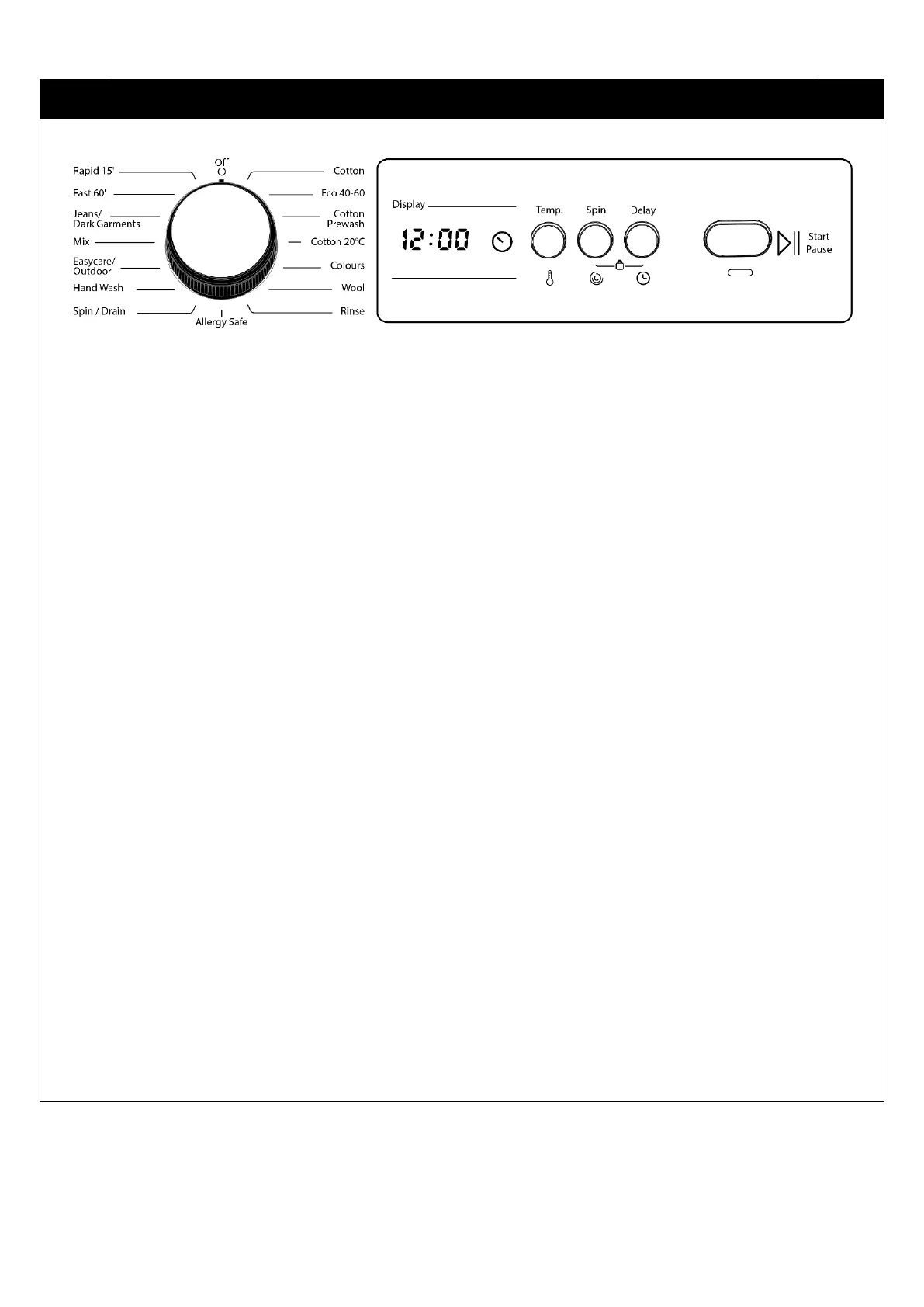Turn on the appliance by selecting the appropriate programme
using the dial. The marker on the dial indicates the selected
programme. The selected programme time, will be displayed on the
panel.
To adjust the temperature or the spin speed, press the function
buttons to the right of the display to cycle through available
temperatures and spin speeds depending on the programme
selected, the Spin Speeds or Time will be displayed on the panel.
If you wish to delay the cycle, press the ‘Delay’ button and ‘1hr’ will
be displayed. You can delay between 1-23 hours.
To cancel the delay:
- If you have already pressed the Start/Pause button, press the
Delay button once, and the clock symbol will clear.
- If you have NOT pressed the Start/Pause button, continue to
press the Delay button until the clock symbol clears from the
display.
Once you have selected the desired programme, temperature, spin
speed, press the Start/Pause button to begin the cycle.
