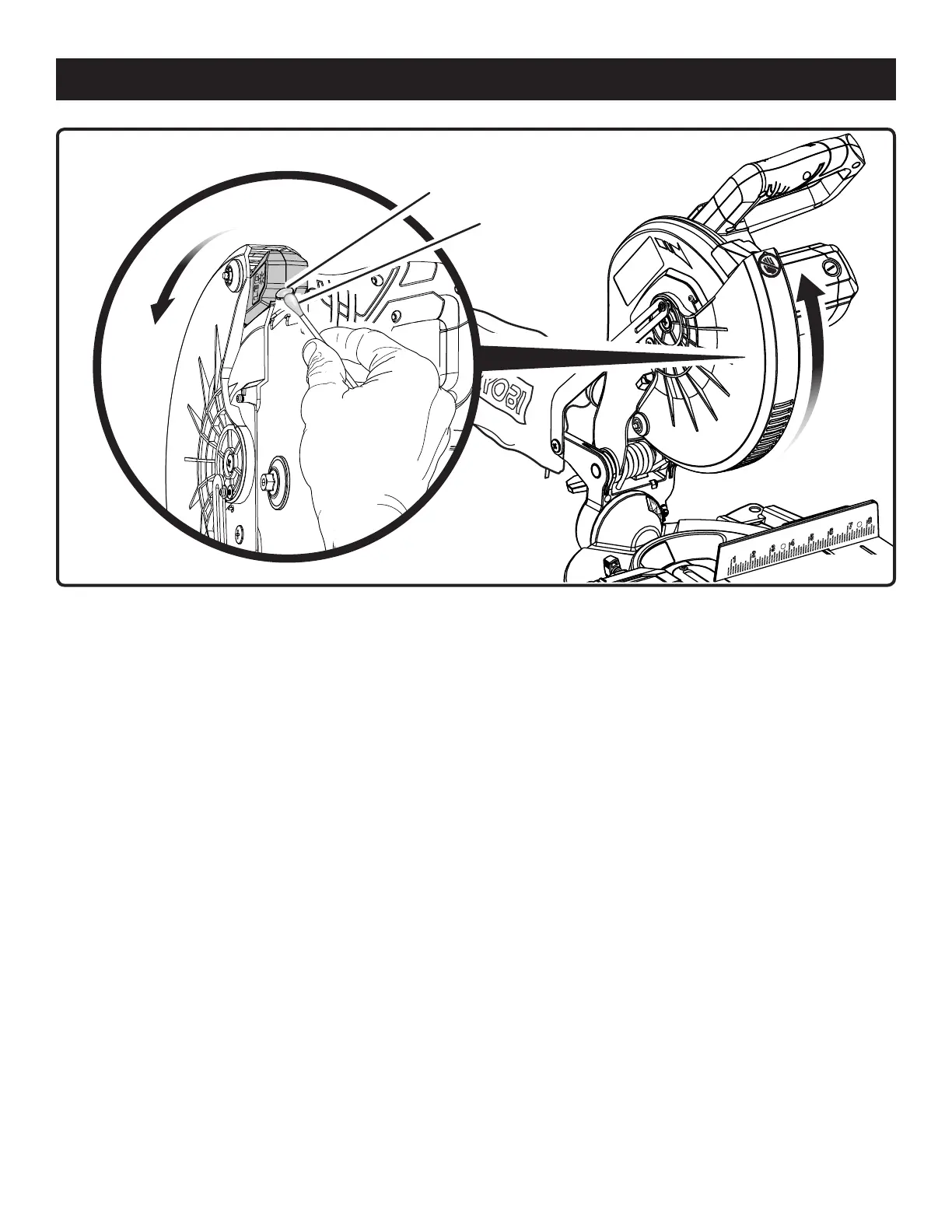30 — English
MAINTENANCE
CLEANING THE LED LENS
See Figure 37.
Over time the LED light may become cloudy or dull. If this
occurs, the LED lens may require cleaning.
To clean the lens:
Unplug the saw.
Raise the saw arm.
Fig. 37
Remove the blade as described in the Assembly section.
Rotate the lower blade guard to expose the LED lens.
Using a small cloth or a cotton swab, gently clean away
any dirt or debris from the LED lens.
NOTE: Use caution when cleaning to avoid damaging
the lens.
Reinstall the blade.
LED
LENS
COTTON
SWAB
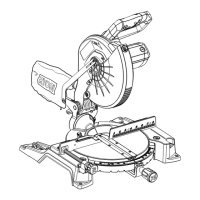