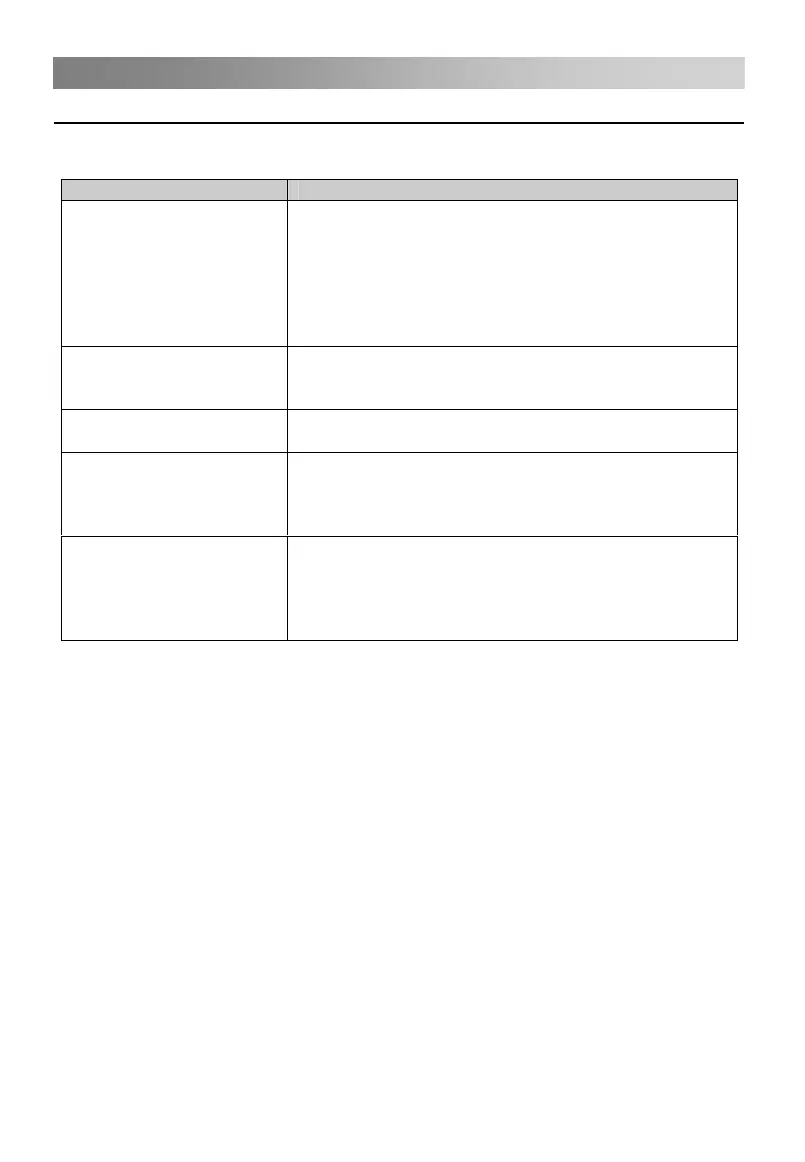Troubleshooting Guide
DVD Troubleshooting
Unless specifically stated, the following applies to DVDs, Audio and Photo discs.
PROBLEM POSSIBLE SOLUTION
NO PLAYBACK
- Check that the disc is inserted CORRECTLY, the
printed side has to face towards the rear of the unit
to be read ( if the printed side is facing towards the
front of the unit, there will be no playback).
- Check that the disc is not dirty or warped.
- A parental rating level may be preventing playback
of the DVD. Check your Rating Settings.
NO PICTURE
- Check that the system connections are correct and
are connected firmly.
- Check that the main power supply is on.
PLAYS A SECTION
REPEATEDLY
- Check that the Repeat functions are not activated.
- Check that the disc is not dirty or distorted.
NO SOUND
- Check if the mute function is on.
- Check that the Audio connections are correct.
- Check the volume settings.
- Check the menu audio settings.
REMOTE CONTROL
DOES NOT WORK
- Check that there are no obstructions between the
remote control and the unit.
- Check that the remote control is within range of the
unit.
- You may need to replace the batteries.
If you have any questions, please contact the troubleshooting guide below: