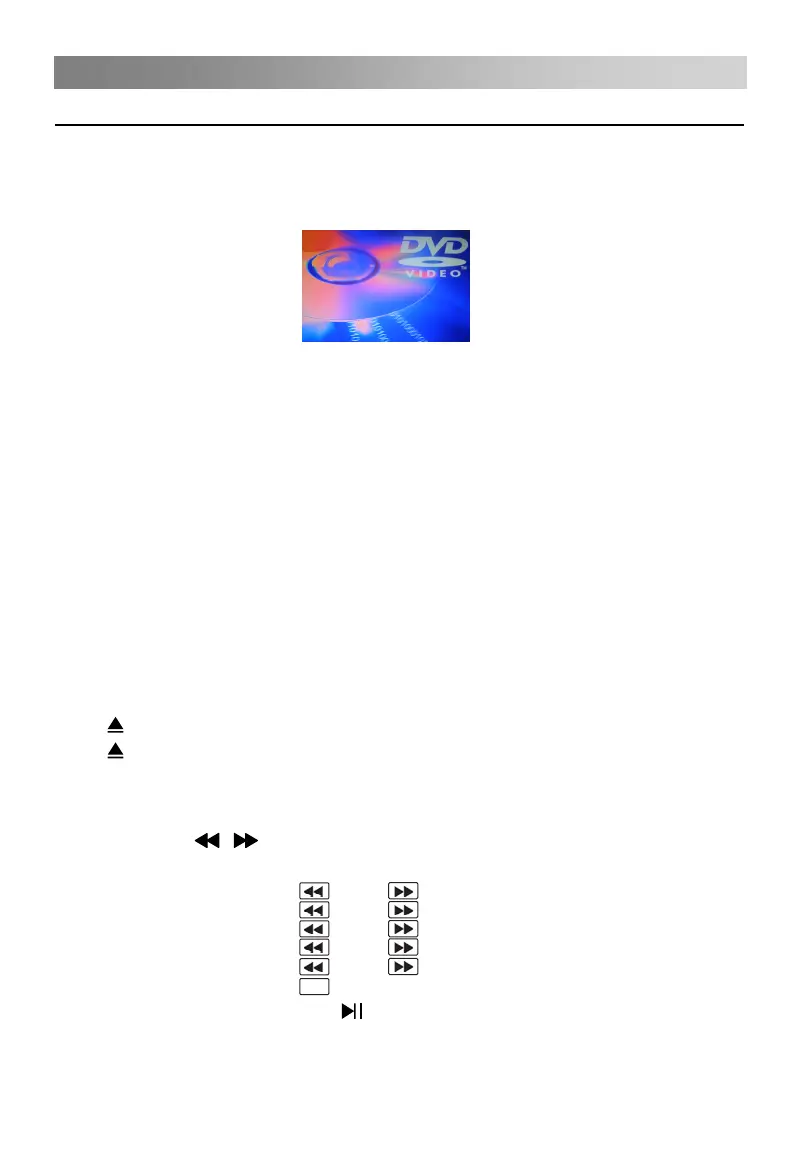Playing DVD
Basic Operation
After the disc is read,the information about the disc such as disc type will be
displayed on the screen and the disc will be automatically played.
Note:
Please do not touch the information transcription side of the disc.
1.PUT THE D ISC
Do not move this machine in playing, otherwise, it will damage the disc.
Press the ENTER button to begin playback or use the
buttons to navigate
the menu.
The DVD only support 12cm disc.
Put the disc in the intake bin,the disc will be automatically absorbed.
The film may start automatically or you may be presented with a menu screen, this is
dependent on the way the DVD disc has been created by the movie company.
Before you insert the disc into DVD, please turn TV into DVD mode first.
Press SOURCE button on the remote, then highlight DVD on the input source and
press ENTER button.
Once "DVD" logo comes up on the screen that means DVD mode is activated.
2. OPEN/CLOSE
Press
Press button again to close the disc tray.
button to open the disc tray and load a disc in it.
▲/▼/◄/►
3
. FAST REVERSE/FAST FORWARD
/
button ,you can play the disc in form of fast forward or
fast reverse. As to DVD,the play speed changes as follows:
button.
In playing, press
/
/
/
/
2X
4X
8X
16X
32X
►
/
2X
4X
8X
16X
32X
To recover the normal play, press