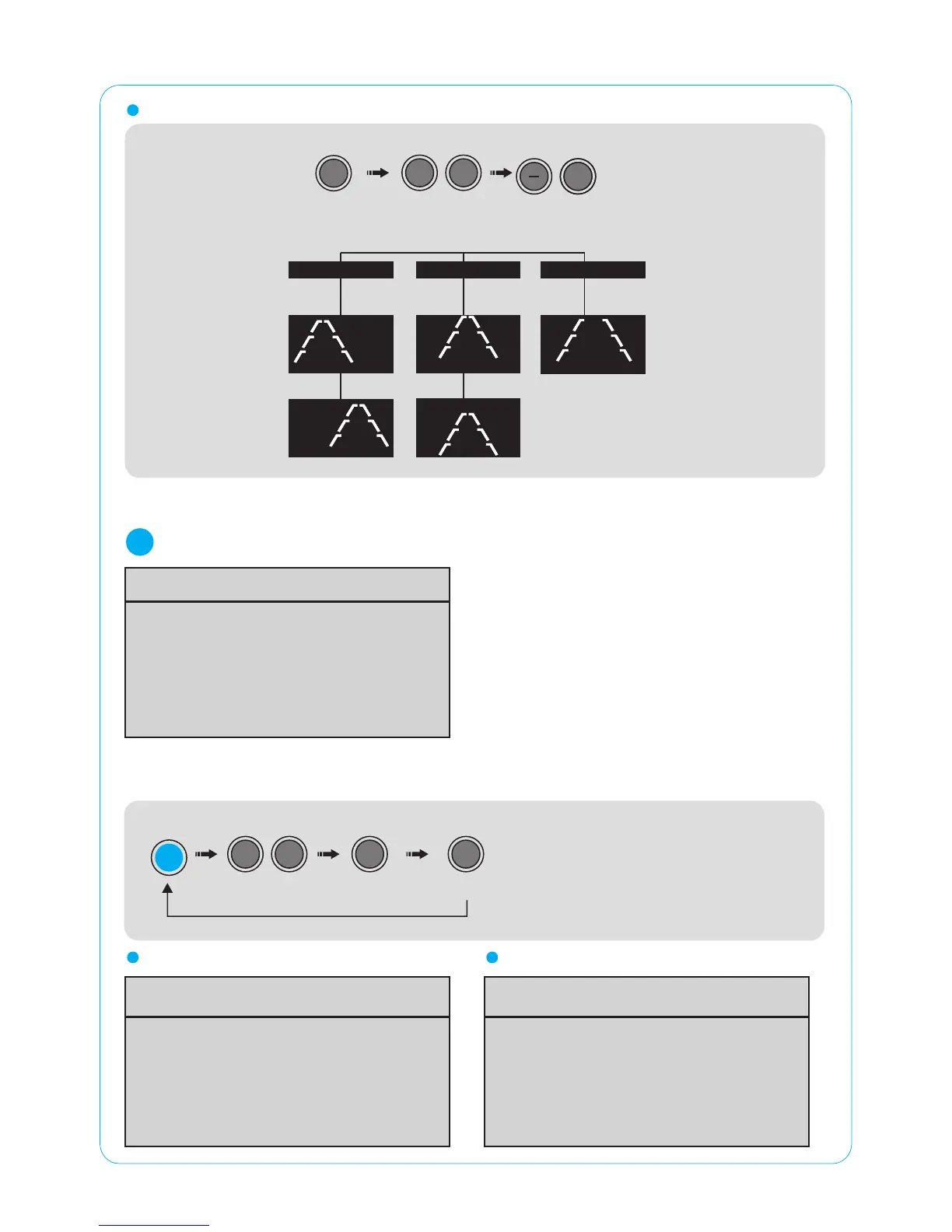10
OPERATIONS
r
MARKER SETTING
SPLIT2 SPLIT3
LEFT-RIGHT
UP-DOWN
WIDTH
1. POSITION & WIDTH setting for distance marker when any trigger is engaged.
- Various images can be displayed at the
same time; the sources for shared
images can be assigned to
SPLIT2, SPLIT3 and SPLIT4.
-SPLIT2 (DUAL SCREEN DISPLAY)
-SPLIT3 (TRIPLE SCREEN DISPLAY)
-SPLIT4 (QUAD SCREEN DISPLAY)
* Only one audio function can be used.
3
SPLIT SETTING
3
SPLIT2
SPLIT4
SPLIT3
SOURCE1:[CAM1~CAM4]
AUDIO:[CAM1~CAM4]
SOURCE2:[CAM1~CAM4]
SOURCE1:[CAM1~CAM4]
SOURCE3:[CAM1~CAM4;OFF]
AUDIO:[CAM1~CAM4]
SOURCE2:[CAM1~CAM4]
3. SPLIT SETTING
SPLIT2 SPLIT3
+
Option setting
Selecting
SOURCE
SOURCE
SOURCE
Shifting
UP / DN
UP
DN
UP / DN
SPLIT2~SPLIT4
A
Selecting
SOURCE
SOURCE
Exit
MENU
Shifting
UP / DN
MENU
UP
DN
SOURCE
2
NOTE
- / +
