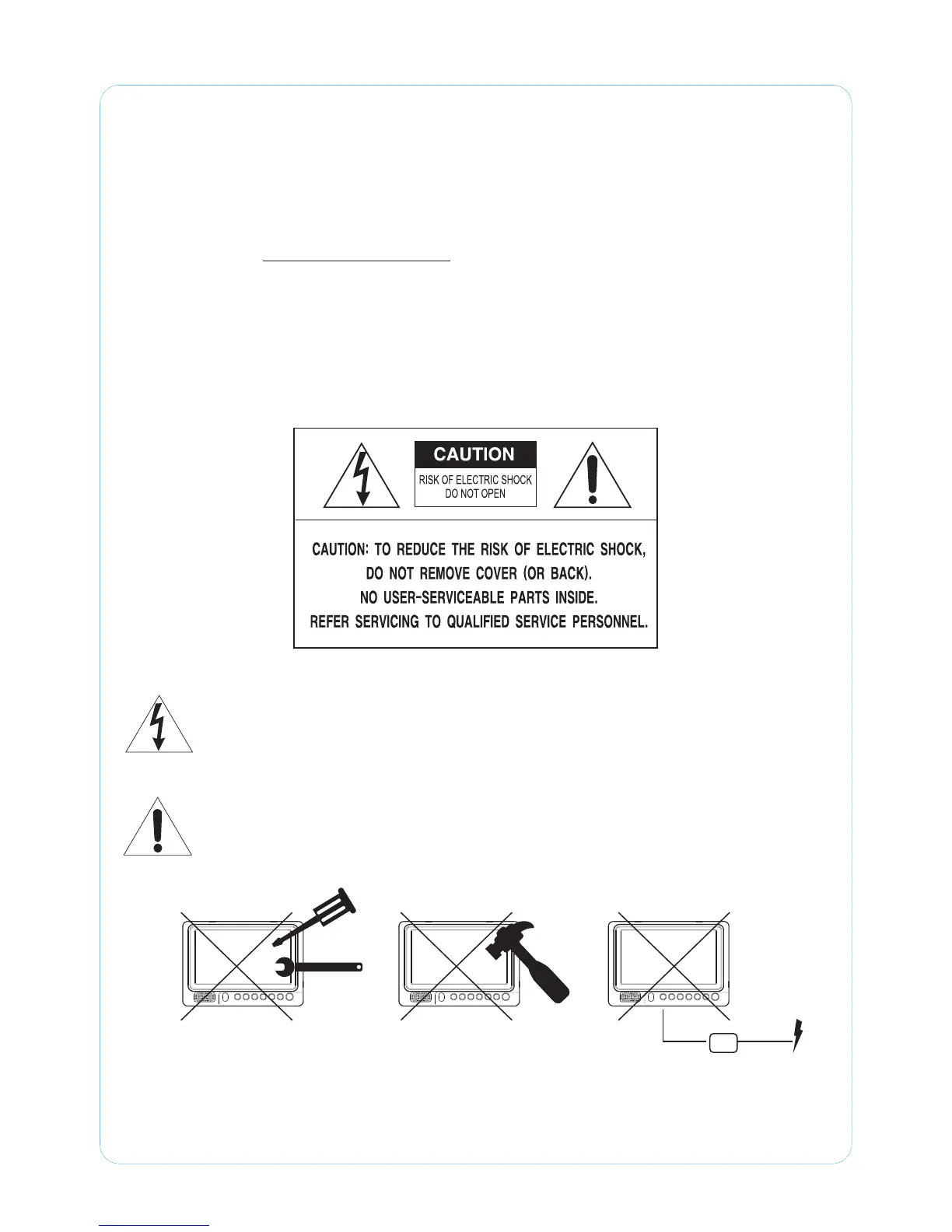2
OWNER'S RECORD
r
The model and serial numbers are located on the rear of the unit.
Record the serial number in the space provided below. Refer to these
numbers whenever you call upon your dealer regarding this product.
To avoid electric shock, do not open the cabinet. Refer servicing to
qualified personnel only.
Model No.
Serial No.
WARNING
This symbol is intended to alert the user to the presence of unin-
sulated "dangerous voltage" within the product's enclosure that
may be of sufficient magnitude to constitute risk of electric shock
to persons.
This symbol is intended to alert the user to the presence of impo-
rtant operating and maintenance(servicing) instructions in the
literature accompanying the appliance.
You are cautioned that any changes or modifications which is not expressed
or approved in this manual could void your warranty and cause the equipment
to malfunction.
SV-LCD70A
