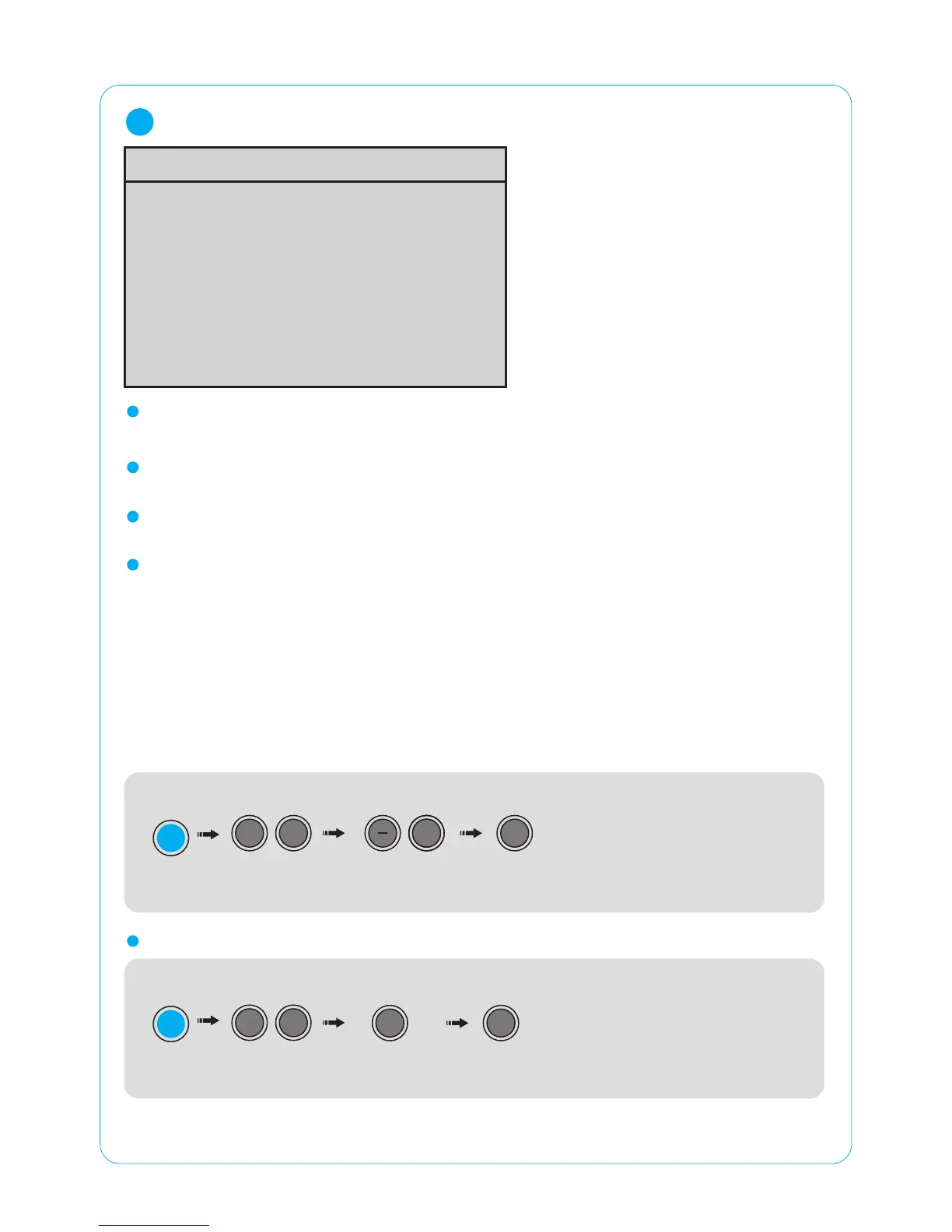* OFF setting: Monitor keeps "Stand-by" setting regardless of the last
mode before the ignition key is turned off.
* ON Setting: Monitor is turned on automatically when the ignition key is switched
on regardless of the last mode the monitor was in the last time it was turned off.
* AUTO setting: Monitor starts up to the mode it was in before the ignition key was
turned off.
P ower-on mode or “ Stand- by ” mode according to its last mode before the
ignition key off.
13
OPERATIONS
r
AUTO POWER : [ON;OFF;AUTO]
VIDEO FORMAT:[NTSC;PAL;AUTO]
UP/DOWN:[UP;DOWN]
LEFT/RIGHT:[LEFT;RIGHT]
6
ADVANCED MENU
UP/DOWN:[UP;DOWN]
LEFT/RIGHT:[LEFT;RIGHT]
VIDEO FORMAT:[NTSC;PAL;AUTO]
AUTO POWER:[ON;OFF;AUTO]
FACTORY RESET
6. ADVANCED MENU
Option setting Exit
MENU
Shifting
UP / DN
MENU
UP
DN
- / +
+
A
2
NOTE
FACTORY RESET
Exit
MENU
MENU
A
Reset the monitor to return to the factory settings; personal setting will
be initialized.
Selecting
SOURCE
SOURCE
SOURCE
Shifting
UP / DN
UP
DN
Converted image display (top and bottom).
Converted image display (right and left).
NTSC or PAL system can be selectable.
