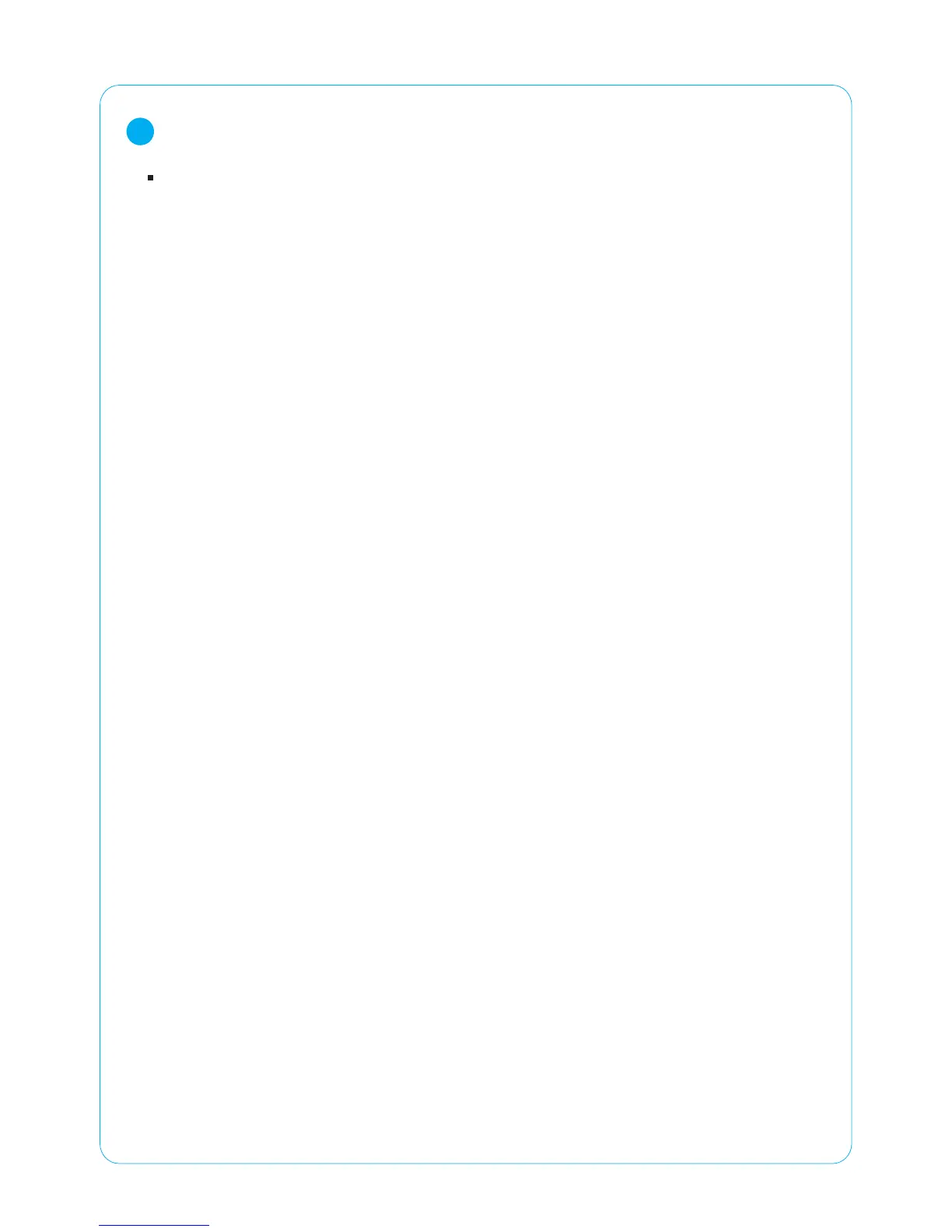6
OPERATIONS
r
DAY/NIGHT SENSOR
6
Automatically adjusts the brightness of the image to the lighting
conditions in the immediate vicinity of the monitor.
The built-in Day/Night sensor on the front of the SV-LCD70A monitor
captures the light and activates the day/night mode.
The sensitivity of the Day/Night sensor is adjustable.
For more information, see " DAY/NIGHT SETTING" in MAIN MENU.
Automatic Brightness Setting
