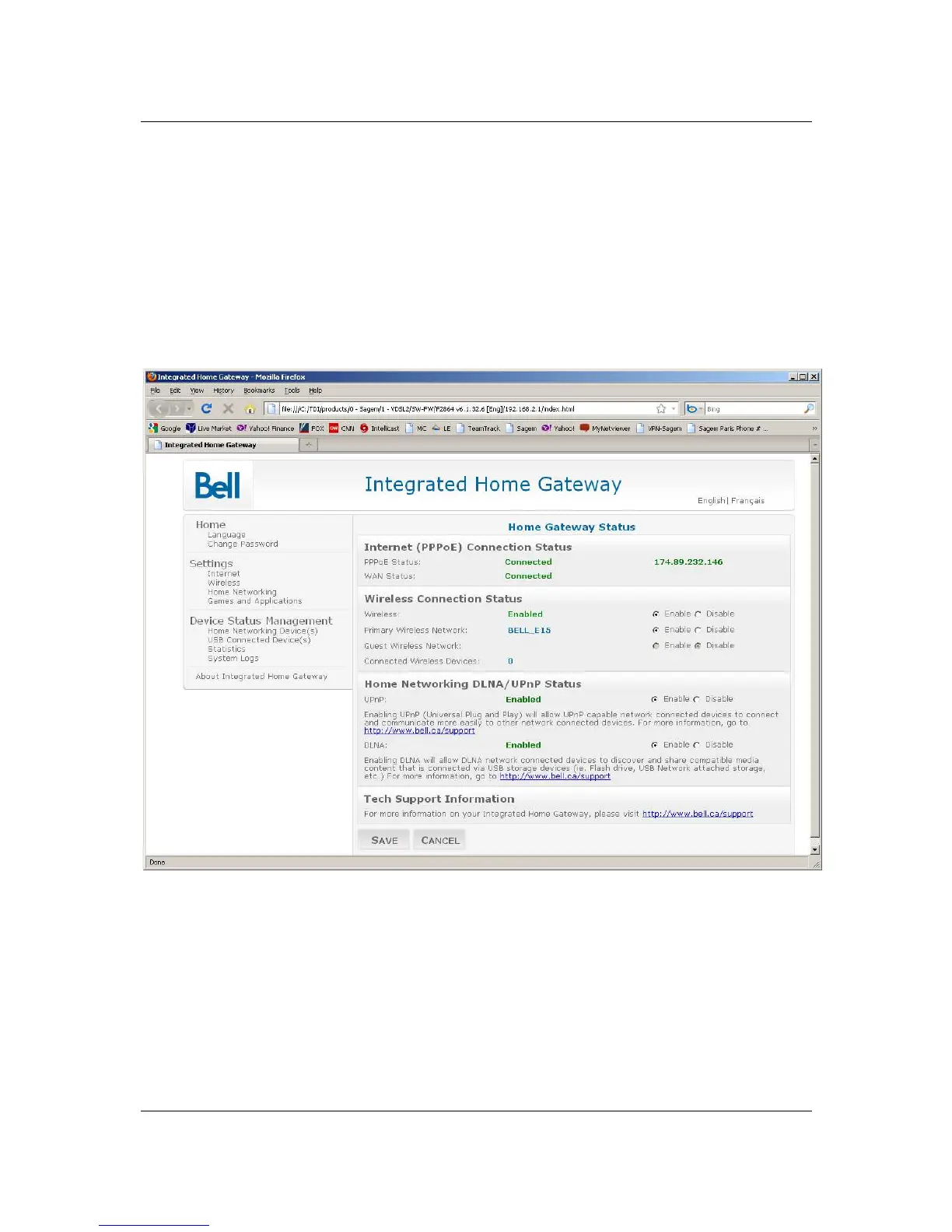Model F@st™2864 Router User’s Guide Router Setup
11
Connecting to the Router
The Sagemcom Router contains an HTTP server that allows you to connect to the Router and configure it
from your Web browser (e.g., Microsoft Internet Explorer or Mozilla Firefox).
To establish a connection from your computer to the Router:
1. Open your Internet Explorer or Firefox Web browser.
2. In the Address bar, enter the default router IP address: http://home (or http://192.168.2.1) and press
Enter. This displays the “Home” page shown below.
3. The default login User ID and Password are “admin” and “admin”.