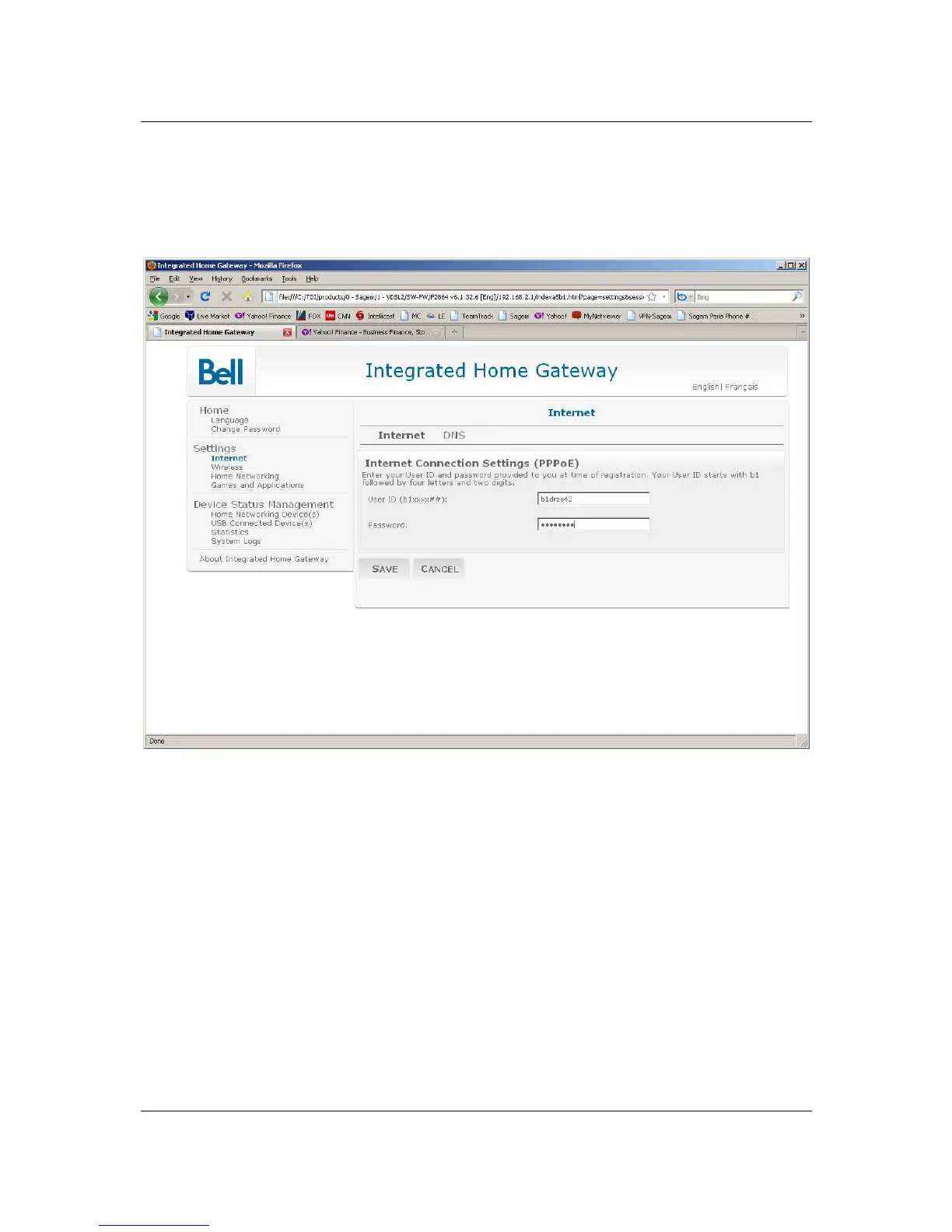Model F@st™2864 Router User’s Guide Router Setup
12
Configuring PPPoE Connection
Before accessing the internet, you must configure PPPoE (Point-to-Point over Ethernet) with the
credentials supplied by your ISP using the “Internet” window shown below. After entering your User ID
and Password, click “Save” to store your PPPoE credentials in the router.