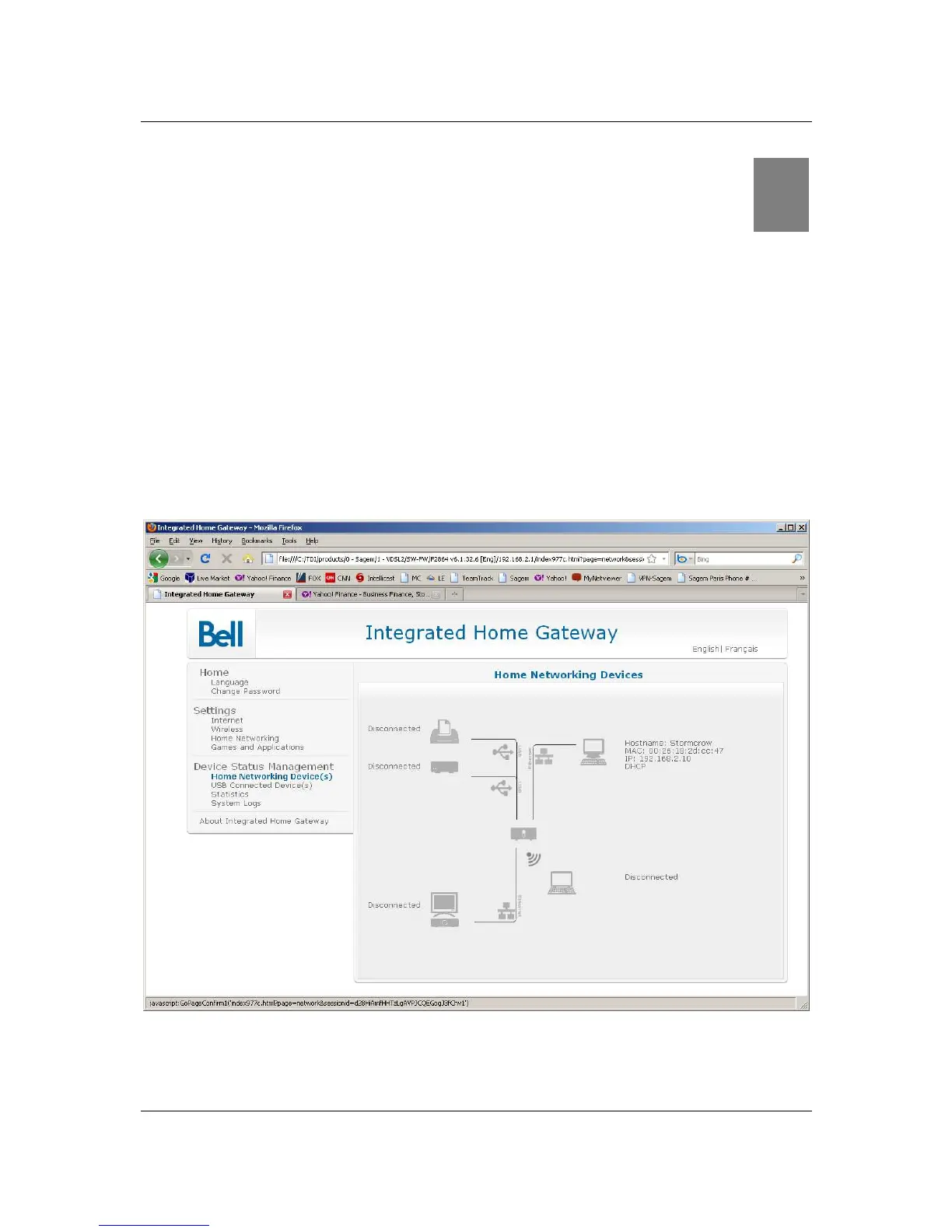Model F@st™2864 Router User’s Guide
Monitoring Router Health
15
Chapter
Chapter Chapter
Chapter 4
44
4
Monitoring
Monitoring Monitoring
Monitoring Router
RouterRouter
Router Health
Health Health
Health
This chapter describes how to monitor the health of the Router.
The Router health options listed below are used to gauge the Router’s health.
Home Networking Devices Shows the home networking devices connected to your Router
Statistics Shows the Ethernet and Wireless Statistics
System Log Shows the System Log
Home Networking Devices
As shown below, the F@st™2864 GUI displays the home network connections.