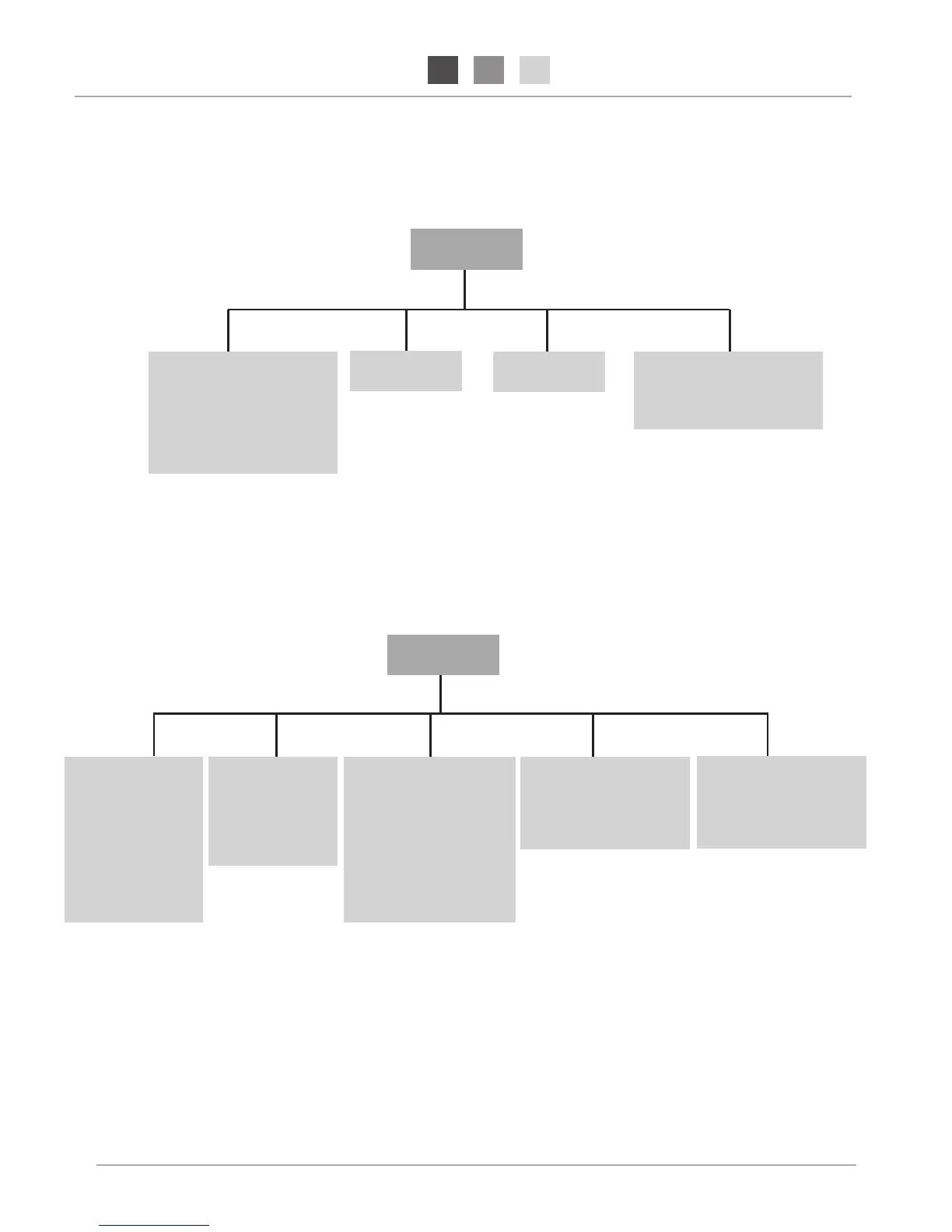10
Your IP Radio
1.6 Menu Structure
Press MODE to enter the menu:
(1) Internet radio, (2) FM radio, (3) UPnP, (4) Podcast.
Mode
Internet Radio
> Search by theme
> Search by name
> Search by region
> FM Internet radio
FM Radio
UPnP
Podcast
> Search by theme
> Search by region
Press MENU to enter the submenu:
(1) Audio profile, (2) Time setup, (3) Advanced setup, (4) ECO, (5) Network config.
Menu
Audio Prole
> Off
> Classical
> Rock
> Pop
> Jazz
> Customized
ECO
> Backlight
> Brightness
> Volume Limitation
Time Setup
> Sleep Timer
> Snooze Timer
> Alarm 1
> Alarm 2
Advanced Setup
> Language
> Time Zone
> Clock
> Radio Scan
> Reset to Default
> F/W Version
> Demo Mode
Network Cong.
> Scan for Networks
> View Cong.
> Edit Cong.