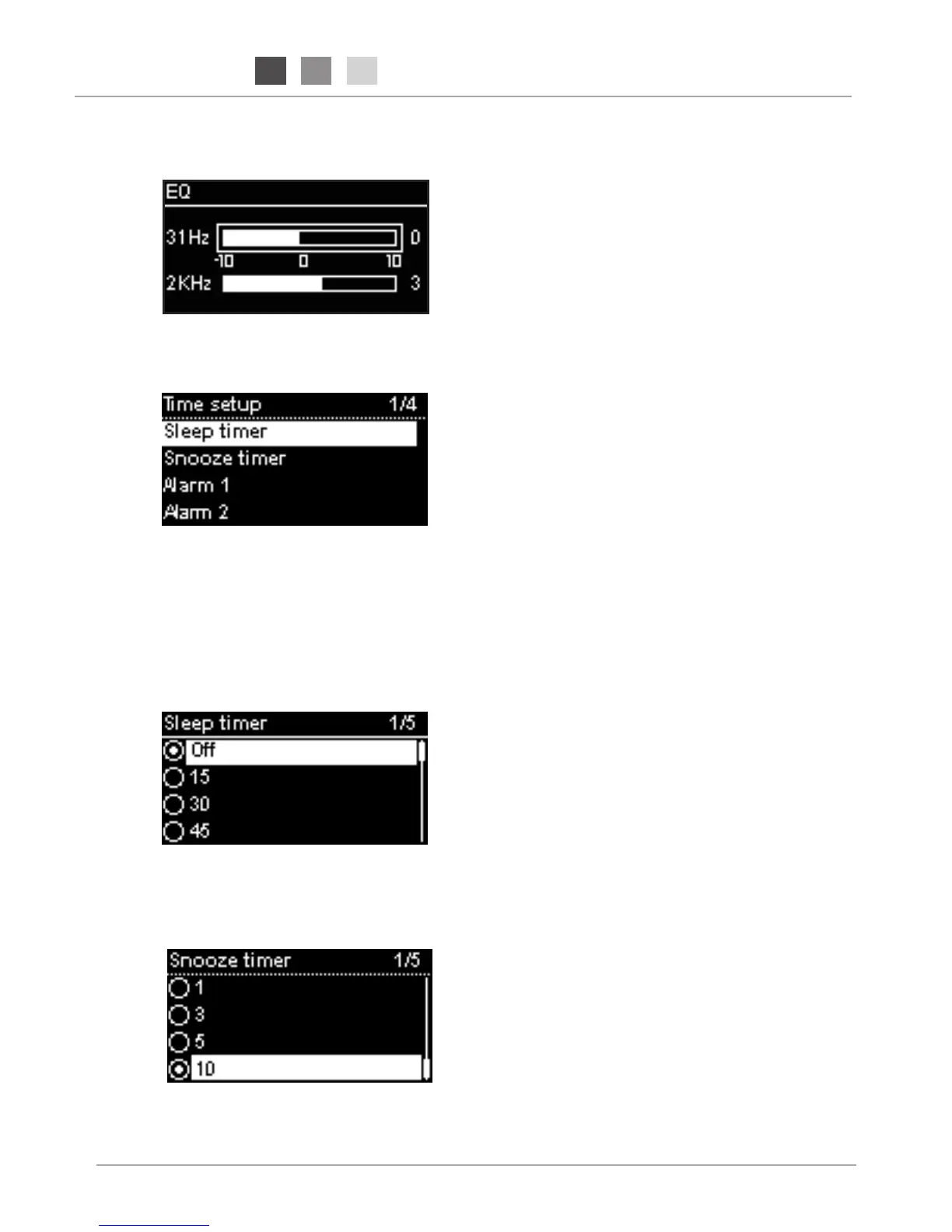4.2.1 Sleep Timer
Sleep Timer function is used to set a screen off period of time and allows the
device to enter the Standby mode.
Adjust the Sleep Timer setting by rotating the Wheel to choose a time and then
press the Wheel to select or select Off to disable this function. The Sleep Timer
choices are on “minutes” basis (15 mins, 30 mins, 45 mins, 60mins).
4.2 Time setup
In this section, you can set up the Sleep timer or Alarm.
Rotate the Wheel to adjust the equalizer value and then press the Wheel to
confirm the adjustments.
4.2.2 Snooze Timer
The Snooze Timer function is used to set the alarm sound options to Off, 1, 3, 5
or 10 minutes.
.