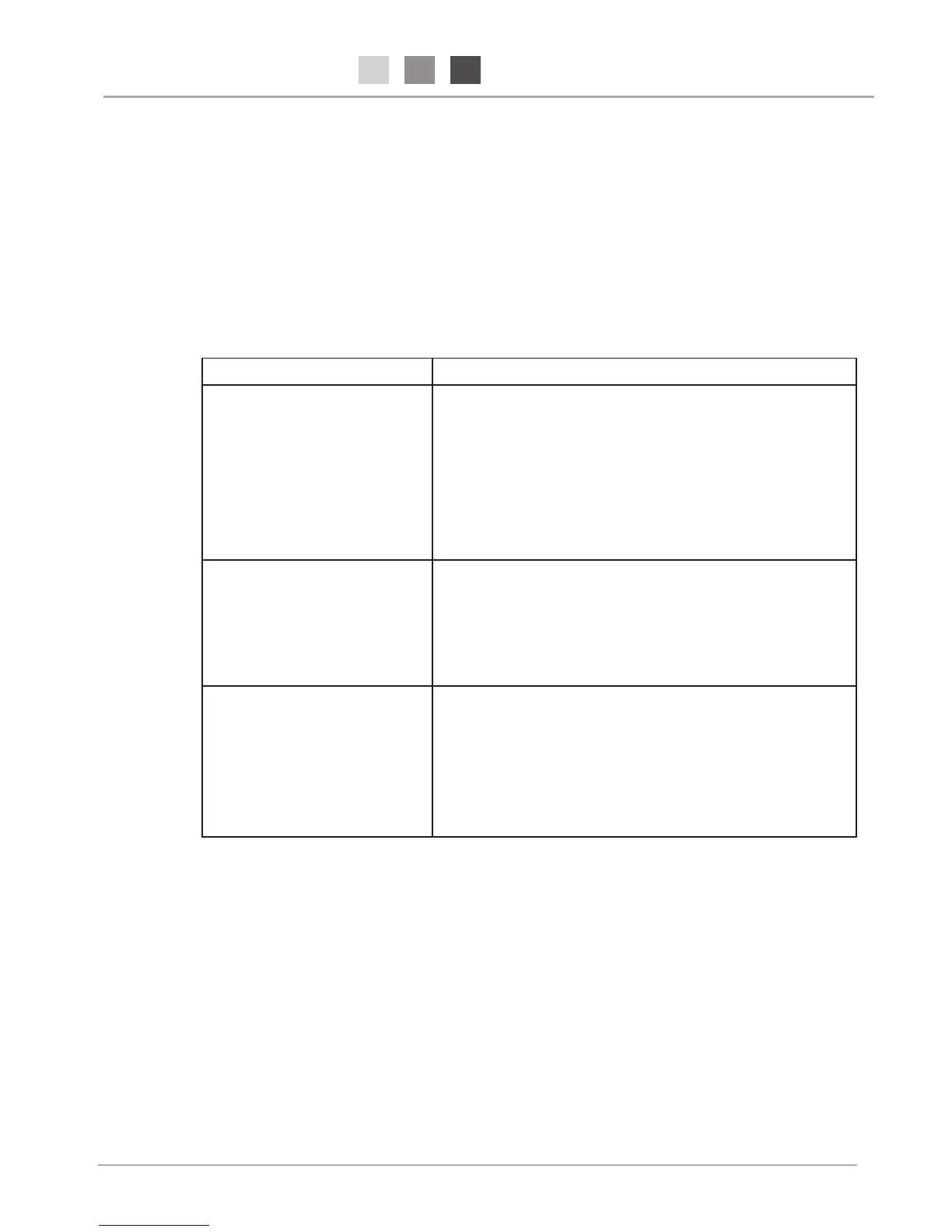37
Appendix
5.1 Care and Maintenance
5.2 Problems
5. Appendix
Turn off your IP Radio. Use a smooth and dry cloth to wipe. Do not use a
rough cloth, powerful liquid cleaners, thinner painting, alcohol nor other
solvents to clean. These products can damage your IP Radio.
Refer to the table presented below in case of an operational malfunction:
Problems Remedies
The Remote Control does
not function.
• Confirm that the batteries are correctly
installed.
• Confirm that you are not too far from the
Radio (7 meters are the maximum recommended)
and that the infra-red sensor is not blocked.
• Make sure that the remote control is well
pointed towards the Radio sensor.
The screen is switched off. Confirm that :
• The power adapter is properly connected to a
power socket.
• The power connector is properly plugged into
the Radio.
Chosen station can not be
heard.
• To hear a station, you must confirm your
selection by pressing the Wheel.
• Make sure that your Radio is not set to the
MUTE mode.
• Adjust the volume level.
• Confirm the network configuration.