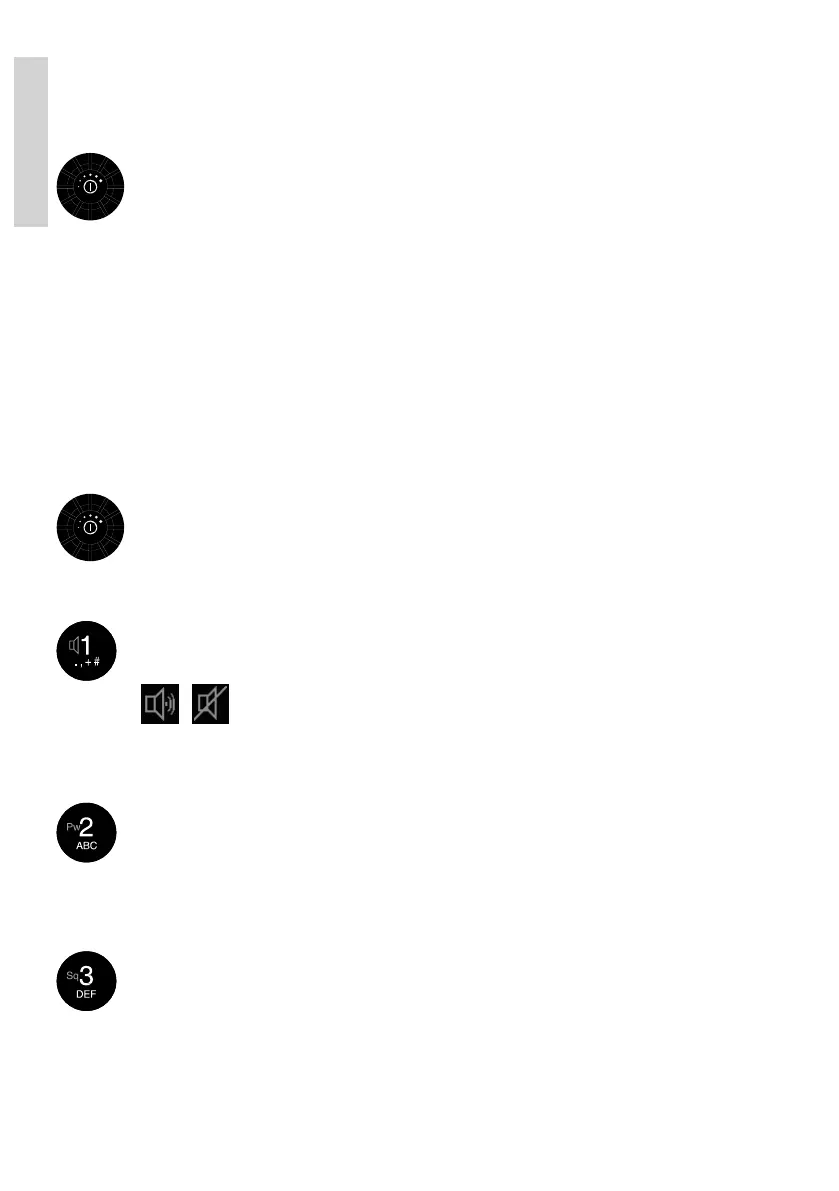4
Basic
0735
2 Basic functions
2.1 Powering MF/HF
The MF/HF is turned on by a single press on the ON/OFF/Volume button.
The MF/HF is turned off by pressing the ON/OFF/Volume button for 4 seconds.
Always indicated by a count down window in the information display, except if the
radio is powered down in distress mode.
Any connected devices (Alarm Panel, Handset, Control Units) will be operational
only if the MF/HF is powered.
Start-up display is last used mode.
Note: The equipment should always be switched on while at sea in order to
maintain continuous DSC watch.
2.2 Speaker volume
The volume in the loudspeaker (internal and external) is adjusted by turning the
VOLUME control. The volume level is visualized in the display. The volume can
be adjusted to a mute mode by turning the volume control left.
2.3 Switches loudspeaker On/Off
Switches loudspeaker on/off
The loudspeaker symbol in the display will show if the loudspeaker is on or off.
2.4 Change output power
Changes between ‘HIGH POWER’ and ‘LOW POWER’.
DSC and Telex calls are automatically sent in ‘HIGH POWER’.
2.5 Squelch On/Off
Changes between squelch on and off, indicated in the telephony display by
‘SQUELCH’ and squelch off (no indication). When squelch is on the receiver is
muted in speech pauses.
Squelch is automatically set to off by a change of RX frequency except during
scanning.
