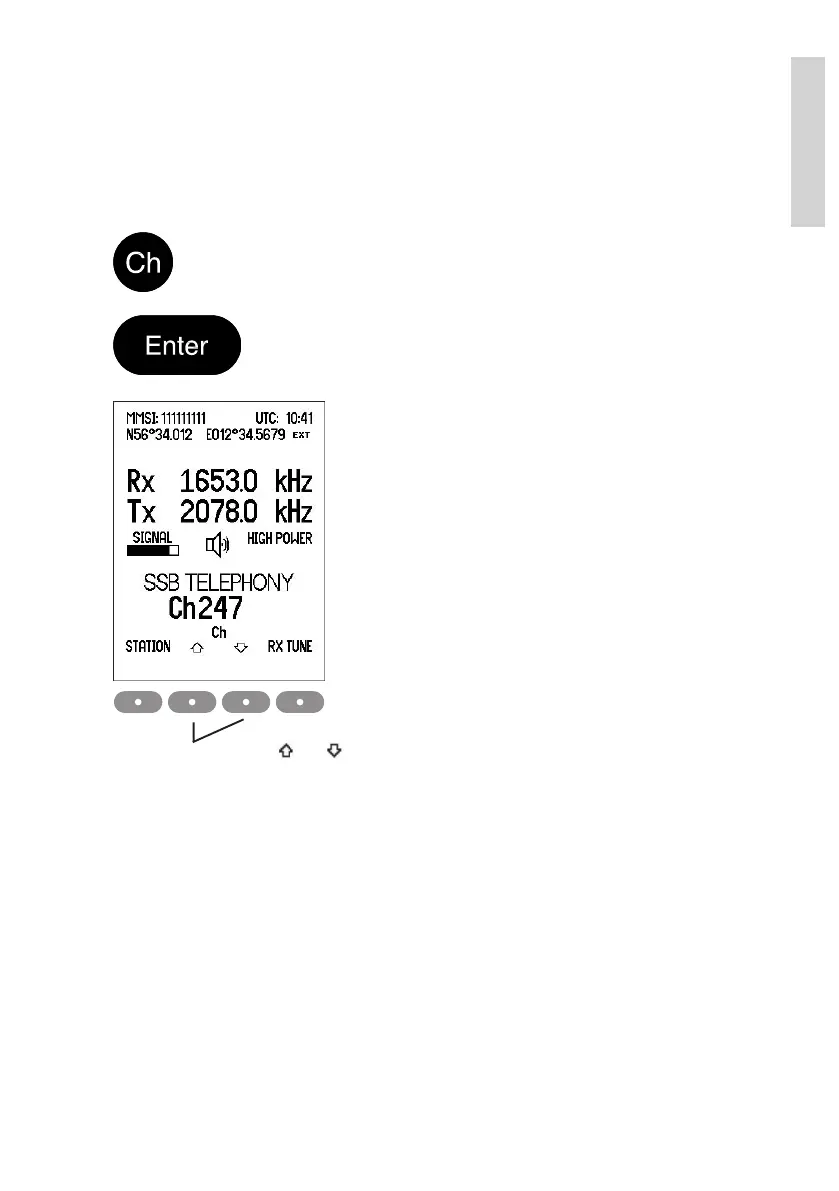9
Basic
0725
3.4 Channel entry
3.4.1 Select a channel
The MF/HF control unit has all ITU channels preprogrammed in a channel table. These
channels starts at Ch 241 and ends at Ch 2517.
Channel 1 to 199 are reserved as user channels.
Press Ch and key in an existing channel number.
Complete by pressing Enter or by pressing the ENTER softkey.
The channel number is displayed in the display.
Use softkey and to scroll through
the channel numbers.
