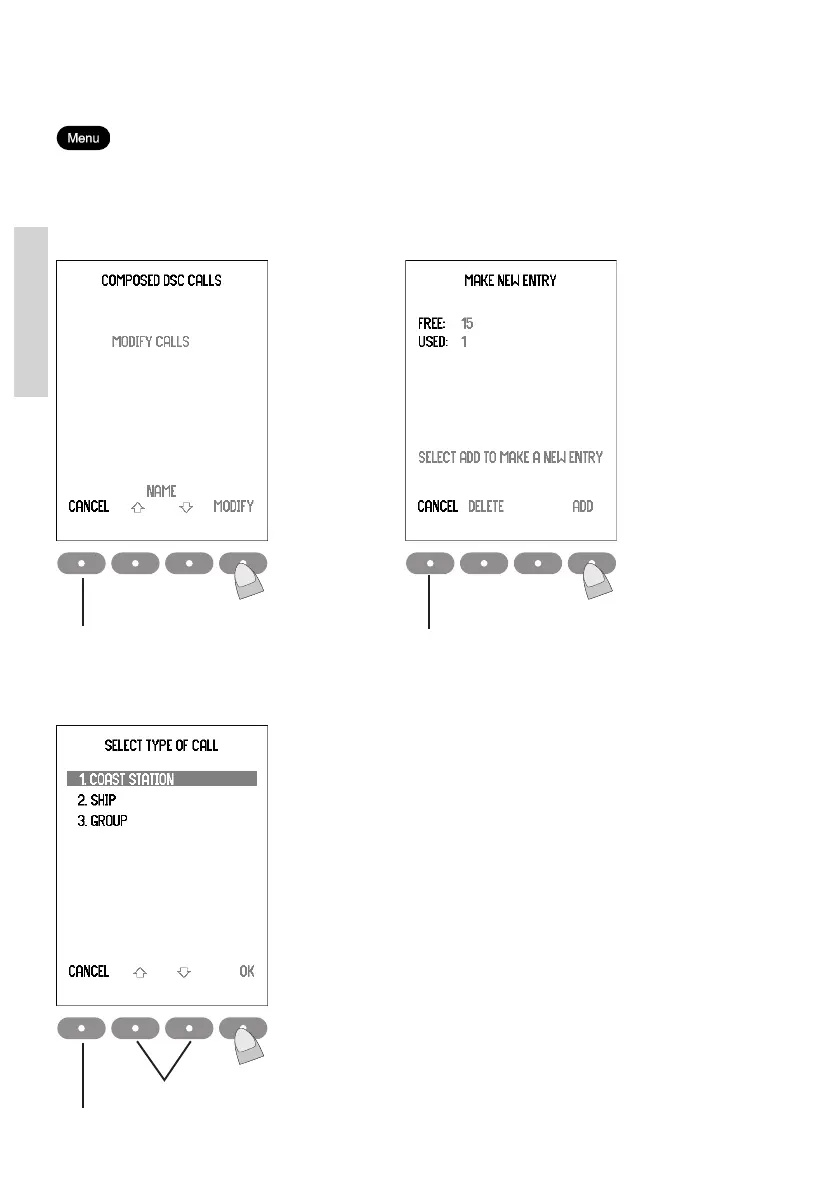28
Detail
0735
4.10 Composed DSC calls
The equipment enables the possibility to pre-compose a DSC routine call for later use.
Press the Menu button and
select 3. COMPOSED DSC CALLS
To enter a new pre-composed DSC routine message press the MODIFY soft key followed by
pressing the ADD soft key. Note that you will have to scroll down to an empty message
before the MODIFY soft key appears.
Select MODIFY
Returns to previous display
Select between a call to coast station, ship or group by using the Up/Down soft keys and
select OK. Alternatively use quick select by pressing either the 1, 2 or 3 button.
Select ADD to
make a new entry
Select OK
Returns to
previous display
Steps up or down
between types
Returns to previous display
