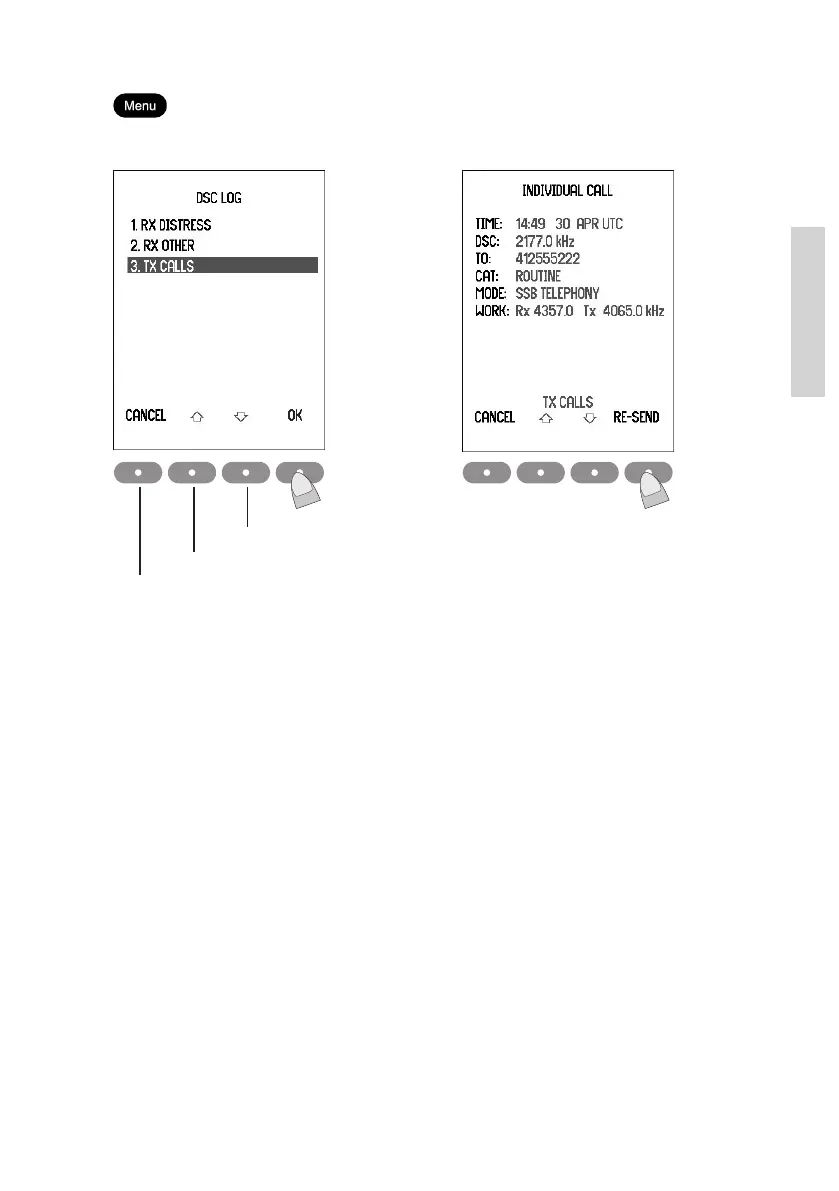27
Detail
4.9 Repeat a call
Press the Menu button
and select 2. DSC LOG
Select TX call log
Selects non-distress RX call log
Selects Distress RX call log
Returns to previous display
RE-SEND start
transmission of the call
The TX calls log has capacity for storing 20 transmitted calls. The oldest call is deleted when
the capacity is exceeded.
RE-SEND does not appear for acknowledgement calls and distress format and category
calls.
0735
