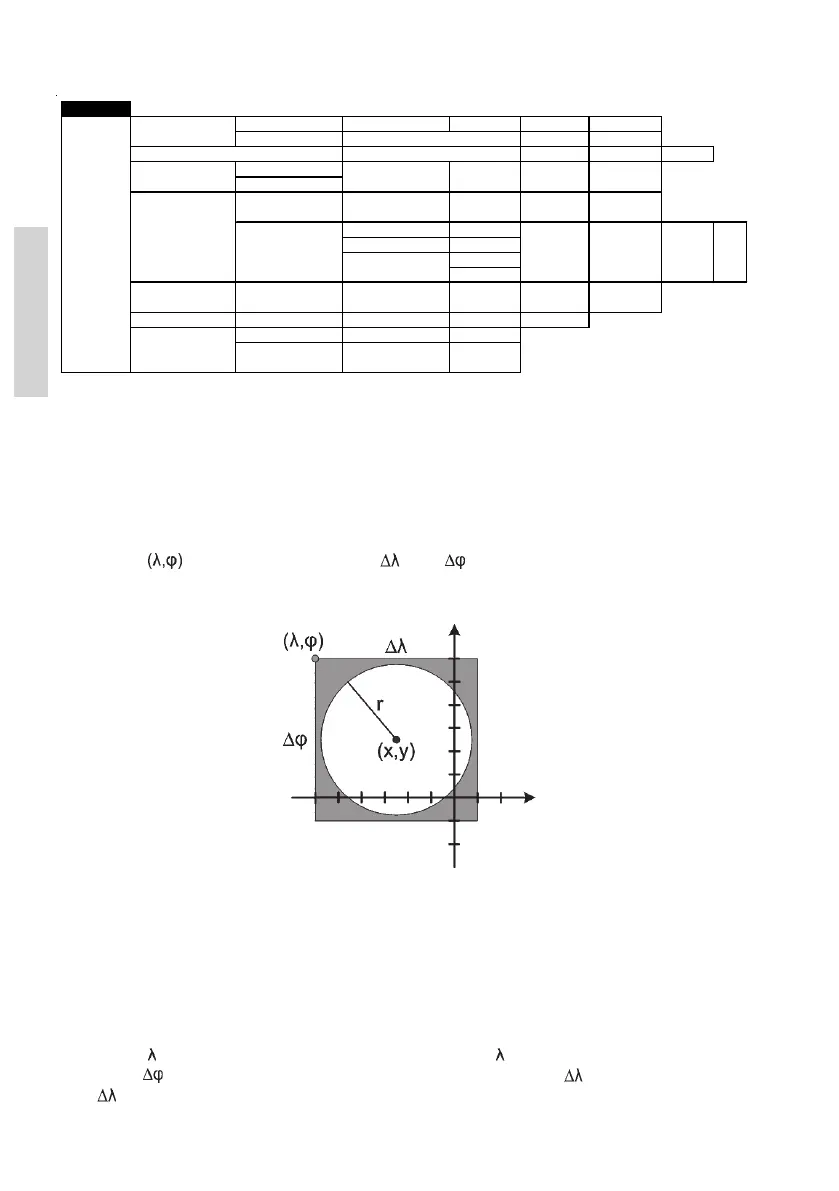30
Detail
0735
4.11 DSC call menu
MENU
1. DSC CAL
1. COAST STATION 1. WITH PHONE NO
MMSI Phone no MODE DSC freq
2. WITHOUT NO
MMSI MODE DSC freq
2. SHIP
MMSI MODE Working freq DSC freq
3. AREA
POS CATEGORY MODE Working DSC freq
RADIUS freq
4. DISTRESS 1. ALERT
MODE Nature of POS DSC freq
distress *
2. RELAY 1. COAST STATION
MMSI POS
2. SHIP
MMSI
3. AREA
POS
RA DIUS
5. INDIVIDUAL
MMSI CATEGORY MODE FREQUENCY DSC freq
POS ITION
6. GROUP
MMSI MODE Working freq DSC freq
7. TEST CALL 1. SHIP TEST CALL
MMSI DSC freq
2. COAST STATION
MMSI DSC freq
TEST CALL
*) Nature of distress:
FIRE, EXPLOSION, FLOODING, COLLISION, GROUNDING, DANGER OF CAPSIZING, SINKING, DISABLED AND ADRIFT,
UNDESIGNATED (default), ABANDONING SHIP, PIRACY, MAN OVERBOARD, EPIRB EMISSION (Distress Relay only)
Ship in
distress
MODE Nature of
distress *
4.12 Geographic Area Computation
When transmitting a geographical area call, the user is requested to enter the position of the
ship (x,y) and the radius of interest r. This information is transformed to a square with a
corner point and the length of its sides and . Finally the DSC message is
transmitted over the air. See the figure below for an illustration of the relation between the
user input (the white circle) and the information transmitted over the air (the grey square).
The center point is the position of the ship measured in degrees and minutes, whereas the
radius of interest is given in nautical miles.
The corner point of the square and the length of its sides is given in degrees. Note that these
values are rounded to degrees, and due to the requirement that the square shall include the
entire circle; this will result in a slightly larger area than defined by the user input.
Also note that special handling is required when close to the poles. If the latitude of the
corner point is transformed to a value greater that 90° then is set to 90° and the length of
the square is reduced correspondingly. If the length of the square is greater than 90°
then is set to 90°.
