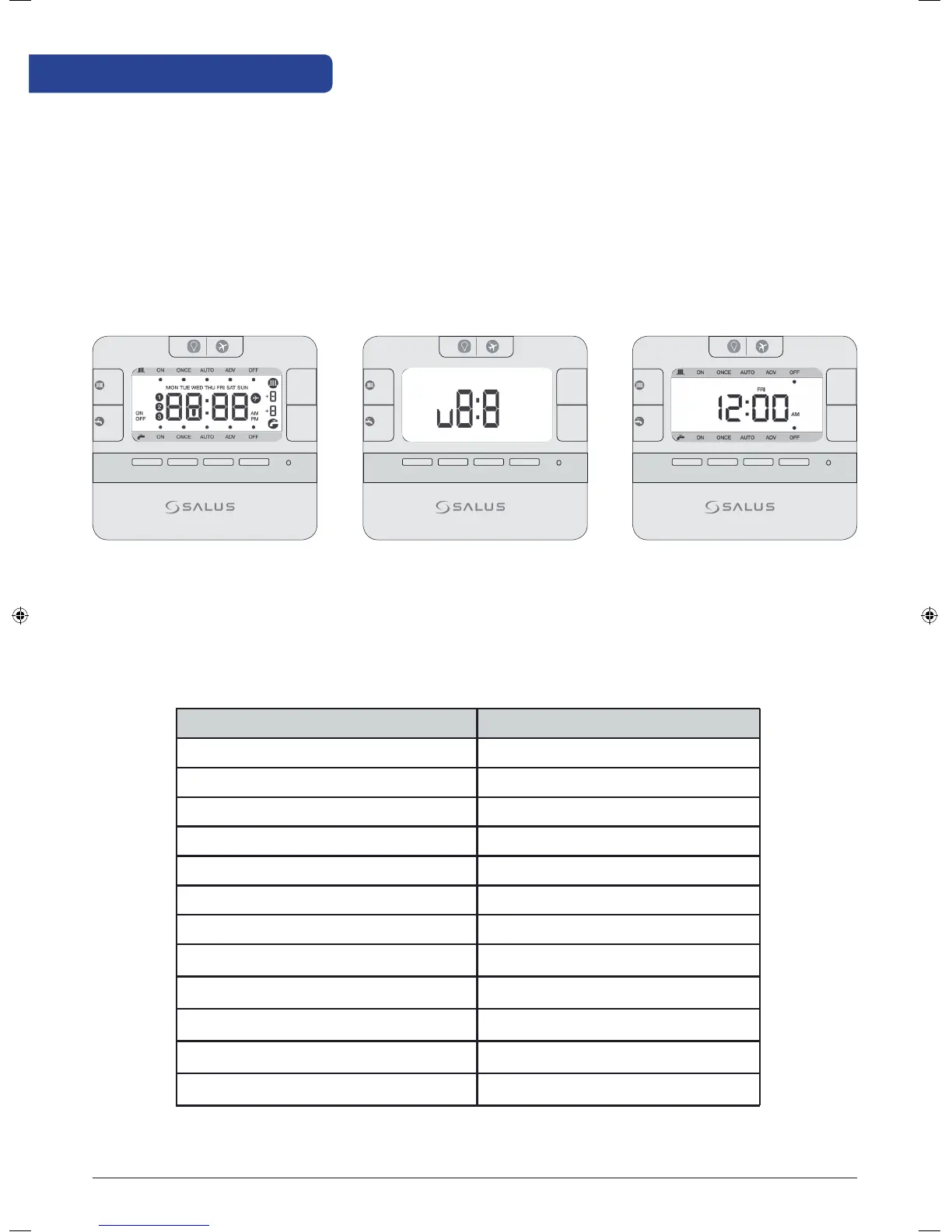Operations
Initial power up
After power up or after RESET is pressed, the programmer is reset to factory default settings. During system
reset, all LCD icons and segments are turned on for 2 seconds and all keys are blocked. After 2 seconds and all
keys are released, the programmer is initialized. First the software version is shown and after that the typical
reset display is shown. The time should be 12:00am.
Default settings
MODE
MODE
+Hr
+Hr
SELECT SET
<
<
MODE
MODE
+Hr
+Hr
SELECT SET
<
<
MODE
MODE
+Hr
+Hr
SELECT SET
<
<
Function Status after Reset
Operation Mode Normal mode
Clock 12:00 AM
AM/PM indicator AM
Date January 1, 2016
Daylight Saving Time(DST) On
Program Factory default 5+2
Program Number indicator Off
SET indicator Off
PROG indicator Off
Mode indicator(s) “Off“
Output Relay Off
CH/HW indicator(s) Off
EP210 Installation Manual 09