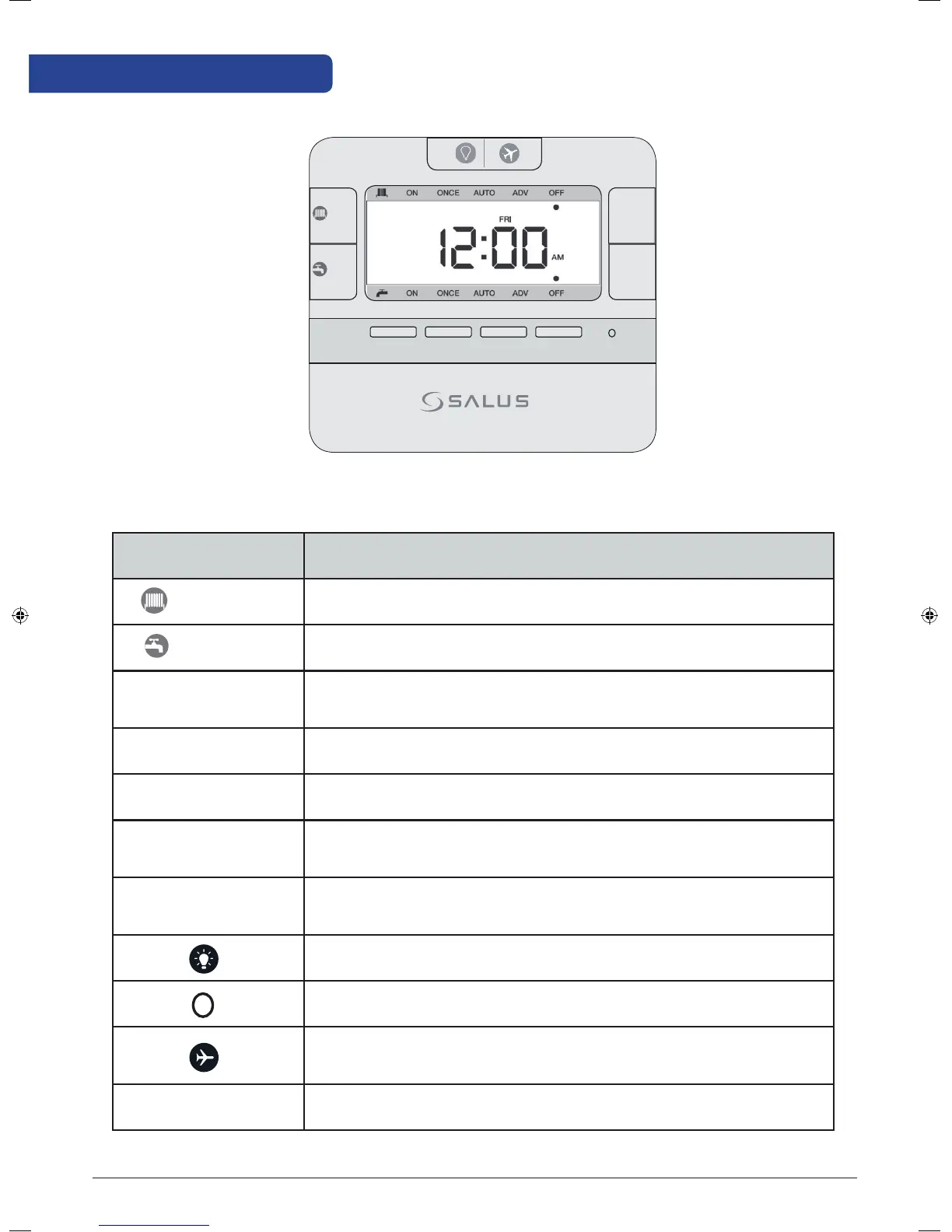Button functions
Key Function
Mode
Press to select ON/ONCE/AUTO/ADV/OFF for hot water
Mode
Press to select ON/ONCE/AUTO/ADV/OFF for heating
+Hr
Press to enter/cancel Boost override function by setting
Boost hours.
Select
Press to select the setting of clock/date/week day, etc.
Set
Press to confirm the setting.
Up arrow
Press to increase clock/day, press and hold to enter fast
advance.
Down arrow
Press to decrease clock/day, press and hold to enter fast
advance.
Press to activate backlight.
Hardware reset
Press and hold button for 3 seconds to activate Holiday
mode.
Select + Set
Press and hold buttons to enter clock setting mode.
MODE
MODE
+Hr
+Hr
SELECT SET
<
<
EP210 Installation Manual 07