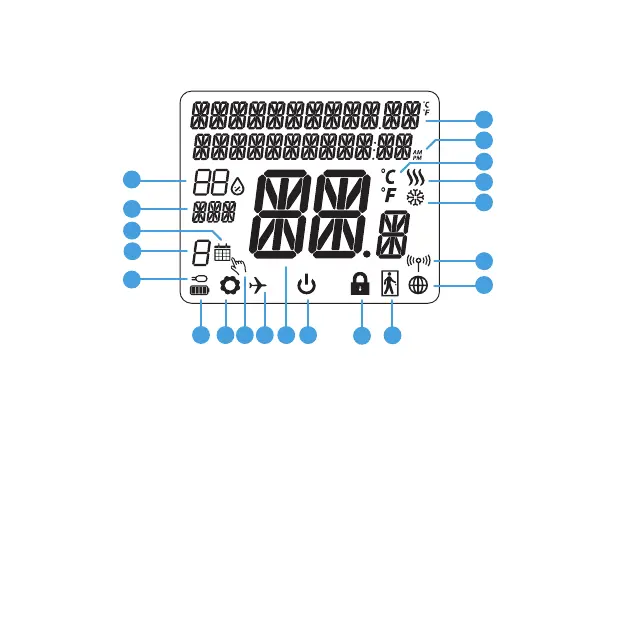4
1. Menu/Settings description + Clock
2. AM/PM
3. Temperature unit
4. Heating indicator (icon is animating when
there is heating demand)
5. Cooling indicator (icon is animating when
there is cooling demand)
6. RF Connection indicator
7. Internet connection indicator
8. Occupancy sensor (hotel card)
9. Key lock function
10. Standby mode icon
11. Current Temperature / Setpoint Temperature
12. Holiday mode
13. Temporary override mode
14. Settings icon
15. Baterry status indicator
16. External / Floor temp sensor indicator
17. Schedule program number
18. Schedule mode icon
19. Day indicator/ SET information
20. Current Humidity value
2
8
9
10111214
15
20
19
18
17
16
1
3
4
5
6
7
13
LCD Icon Description
