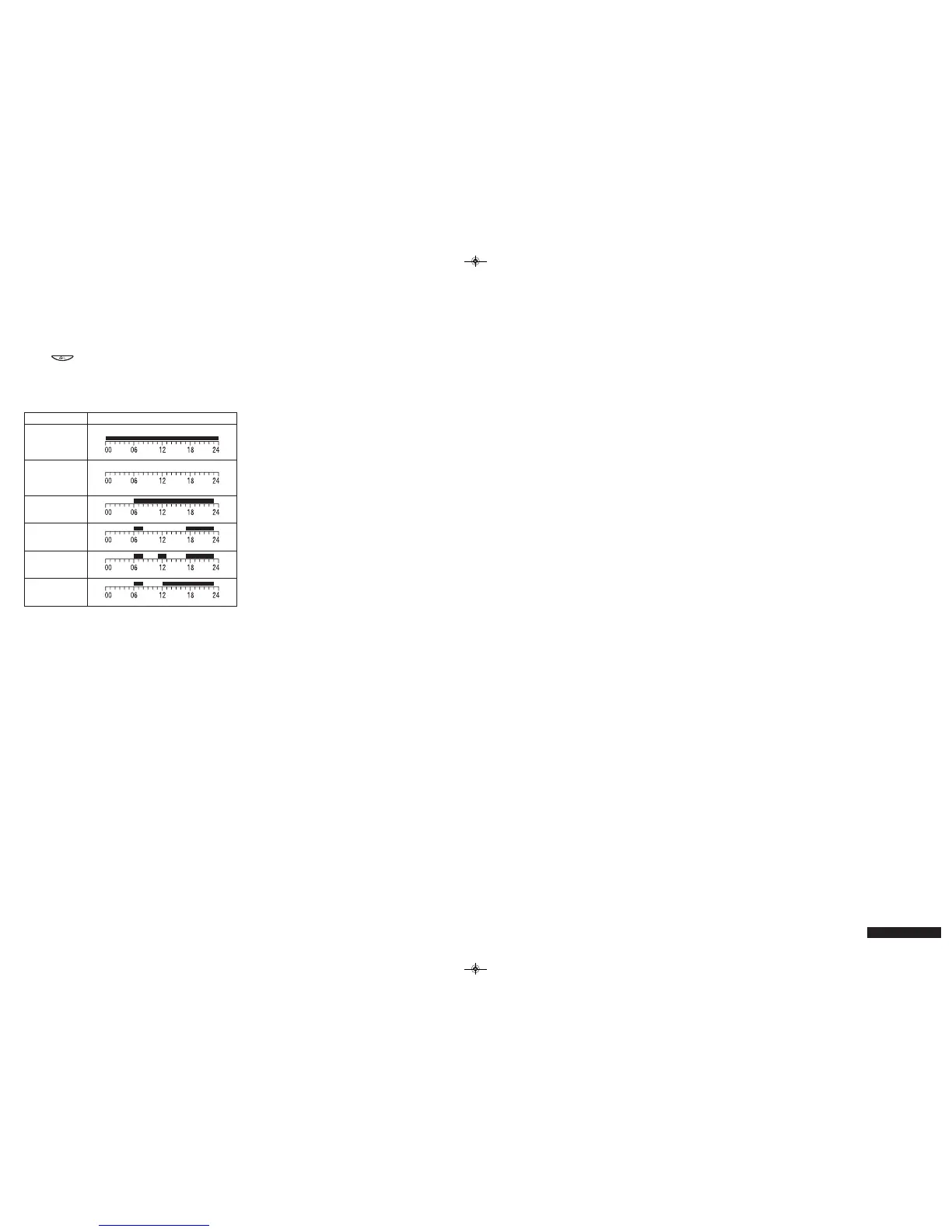ANTI-FREEZING MODE
1. Pressing the UP and DOWN buttons simultaneously will activate the
anti-freezing mode (for heater mode only). The ANTIFREEZING icon
and the HAND icon will be turned on while both the COMF and ECON
icon will be turned off.
2. Pressing any button will terminate the antifreezing mode and revert to
normal operation mode.
3. The default set temperature for the anti-freezing mode is 7°C.
BACKLIGHT
Press the BACKLIGHT button to turn on the backlight. The backlight will
switch off when no button is pressed for 15 seconds.
POWER SWITCH
There is a power switch on the Receiver. When there is no demand to
turn on the heating/cooling device, e.g. when you go on holiday, it is
recommended to turn the power switch to the Off position.
LED INDICATOR
There are two LEDs on the Power Control Unit as status indicators:
1. Red LED turns on as long as there is power to the unit. When there is
no power to the unit or when power switch underneath the front cover
is put at the Off position, the red LED is Off.
2. Green LED turns on as long as the heating/cooling device is ener-
gised.
SALUS Controls plc
SALUS House,
Dodworth Business Park South,
Dodworth, Barnsley, S75 3SP
Web: www.salus-tech.com
tceleS )ii Control profile pre-defined
1. Press the SET PROGRAM button again, the day indicator stops flas-
hing and the program number starts flash.
2. Press the UP or DOWN button to select the program profile. P1-P6
are predefined programs. Their profiles are shown as below.
3. If any of these programs are selected, press the SET PROGRAM
button again to confirm this program for the specified day and return
to normal operation mode.
4. Press the
button to toggle the control temperature setting and
advance the setting hour digit by one.
5. Press the “P” button to terminate the setting procedure and to return
to normal operation mode.
6. The setting procedure will terminate automatically when no button is
pressed for 15 seconds.
Program number Program profile
Program 1 :
Factory Preset
“Whole day
Comfort”
Program 2 :
Factory Preset
“Whole day
Econ”
Program 3 :
Factory Preset
“Holiday”
Program 4 :
Factory Preset
“Whole day (A)”
Program 5 :
Factory Preset
“Whole day (B)”
Program 6 :
Factory Preset
“Half-day work”
Testing the RF Transmission Range
1. Press UP button until the setpoint temperature is higher than room
temperature by a few degrees.
2. Wait for a few seconds.
3. Check the green LED. It should be On.
4. If the LED is not On, try to place the Control Centre closer to the Re-
ceiver. Press the Down button to adjust the setpoint temperature to
be lower than room temperature to “turn off” the receiver.
5. Repeat steps 1 to 3.
6. The receiving range between Control Centre and Receiver is 70M in
open area. When placed indoors, this distance may be shorter because
of blocking by concrete walls etc, but is enough for most household
applications.
7. Press RESET button after receiving range testing.
TEMPORARY OVERRIDE
Override the Operation Mode
At the normal operation mode, press the CONF/ECON button to toggle
the current set temperature to comfortable mode or economic mode. If
the operation mode is being overriden, the HAND icon will be turned on
with the current operation mode icon.
Override the Setting Temperature
1. In the normal operation mode, the current set temperature can be
overriden by pressing the UP or DOWN button. When in override, the
new set temperature will be displayed with turning the HAND icon on
and both the CONF and ECON icons off.
2. Press any button (except the UP or DOWN button), this will terminate
the setting procedure and will revert back to normal mode with the
new setting.
3. The unit will revert to normal operation mode automatically when no
button is pressed for 15 seconds.
IM-SARV105-GB-01
SALUS 2-Year Guarantee
SALUS Controls guarantees to you, as purchaser, that the enclosed
product will be free from defects in material, workmanship or design
under normal use or service for a period of 2 years.
This guarantee is not assignable. Our liability to you, under this
guarantee is limited to repairing or replacing any part which we find
to be defective in material, workmanship or design, free of charge to
the customer,upon sending the product with proof of date of purchase,
postage paid to SALUS Controls plc, SALUS House, Dodworth
Business Park, Whinby Road, Dodworth, Barnsley S75 3SP.
The terms of this guarantee will not apply in the following
circumstances: if the product has been modified, dismantled,
contaminated, damaged,neglected or otherwise abused or altered
following the date of purchase, or if it fails to operate due to incorrect
siting, installation, maintenance or inadequate or over voltage AC
electical power, or damage caused by failure to abide by the
instructions supplied.
The liability of SALUS Controls plc, arising from the sale of this
product or under the terms of this guarantee shall not in any case
exceed the cost of replacement of the product. In no case, shall
SALUS Controls plc be liable for consequentail loss or damage
resulting from the failure of the product or the breach of this or any
other guarantee, express or implied or damage caused by failure to
abide by the instructions supplied.
This guarantee does not affect your statutory rights.
Tel: +44 (0) 1226 323961
