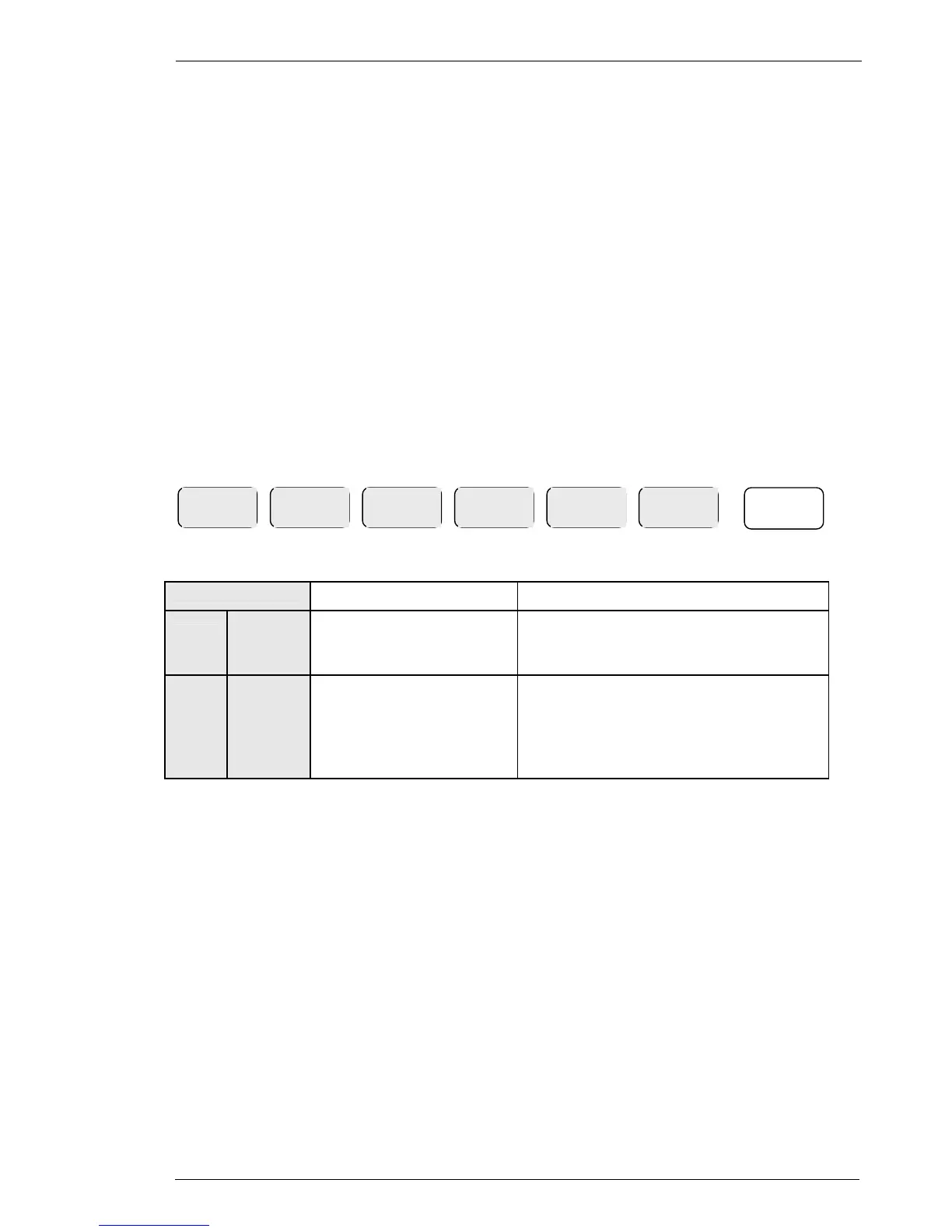·
37
Tax Rate Programming
The following allows the pre-programming of four tax numbers with rates
i.e. Tax 1 as 17.5% and Tax 2 could 0.00%
The department sales keys and Price Look Up codes are then linked to tax numbers
allowing the calculation of various VAT amounts based on the sales values entered.
To Change Settings
• Insert the key stamped C and turn to the PGM position
• On the number keys type in the answer to question
a
This would be value for the first tax rate i.e. 17500 for 17.5%
• On the number keys type in the answer to question
b
This would tax number i.e. Tax 1 @ 17.5% and Tax 2 @ 0%
• Press the TAX key and return the key to the REG position
Answer Question Explanation
a
Rate i.e
17500
Tax rate to be set to the tax
number
This would be value for the first tax rate i.e.
17500 for 17.5%
b
1
2
3
4
= Tax 1
= Tax 2
= Tax 3
= Tax 4
This sets which Tax number the rate will be
applied to i.e.
Rate 1 set as 17.5%
Rate 2 set as 0.00%
TAX
a a b a a a
