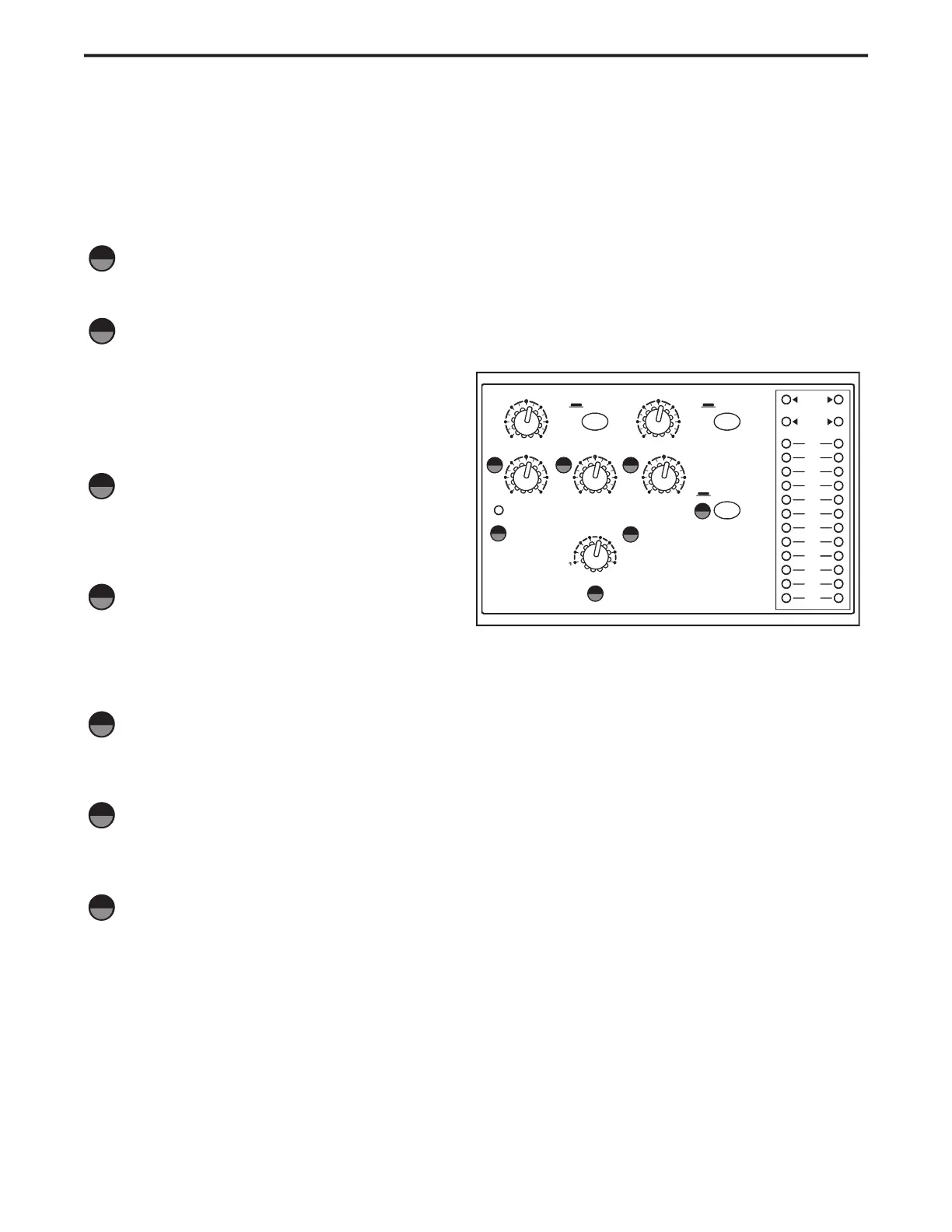29
This section identifies the eight built-in DSP effects presets. Following is the effects pre-set list:1-Large Hall, 2-
Medium Hall, 3-Large Room, 4-Vocal Room 1, 5-Vocal Room 2, 6-Chorus + Reverb, 7-Chorus + Delay, 8-Stairwell
The MDR16’s internal effects processor is engaged by using the DSP ON switch. When you press the DSP ON switch
in, the green LED will light indicating that the
digital effects are on. Conversely, you can use the
switch to mute, or turn off, the effects by pressing
it out so the red LED is off.
SELECT Switch (DIGITAL EFFECTS)
The SELECT switch allows you to select one of
the eight built-in digital effects. Simply rotate
the SELECT knob to choose the various effect
The DSP PEAK indicator lets you know when you
are sending too much level to the input of the
internal effects processors. If the LED illuminates,
turn down the signal from the channel’s AUX 2 /DSP send. You may need to do this on more than one channel if
you have multiple inputs sending to the internal DSP.
You can mix the internal effect in to the MIX 1 & 2 bus by using the DSP 1-2 control knob. After you create an
effects mix using the AUX 2 channels sends, turn up the DSP 1-2 control knob to hear the output of the internal
DSP effects in the Mix 1 & 2 Bus.
You can mix the internal effect in to the MIX 3 & 4 bus by using the DSP 3-4 control knob. After you create an
effects mix using the AUX 2 channels sends, turn up the DSP 3-4 control knob to hear the output of the internal
DSP effects in the Mix 3 & 4 Bus.
If you want to hear the internal effects on your AUX 1 monitor mix, you can send the output of the internal DSP
effect processor to the mix using the DSP AUX 1 control knob.
You can use this to add effects to your monitor mix
in a live sound mix or to your Aux 1headphone mix in the studio.
After you create an effects mix using the AUX 2
channels sends, turn up the DSP AUX1 control knob to hear the output of the internal DSP effects in the AUX 1
24 BIT DIGITAL EFFECT SECTION
The MDR16 features a built-in, 24 Bit Digital Effects processor with high qual-
ity, studio grade effects such as Delay, Chorus and Reverb. The following sec-
tion describes the features of the powerful on-board DSP.
30
31
32
33
34
35
MASTER SECTION (continued)
