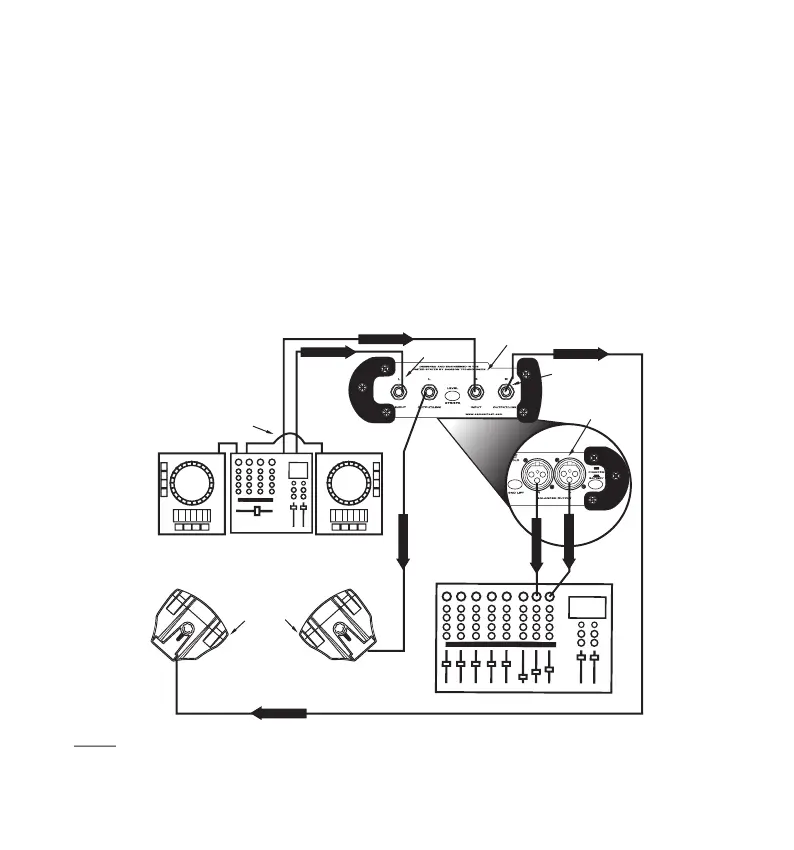Operating the S direct plus
On Stage
Keyboard
Monitors
Main PA
Mixer
Left Link
Output
Typical Stereo DJ Mixer
Stage Hook-up
DJ Mi
xer Stereo
Output
Left Inpu
t
Balanced Outputs
Right Input
Right Link
Output
CD Player 1 DJ Mixer
CD Player 2
SIGNAL FLOW
SIGNAL FLOW
SIGNAL FLOW
SIGNAL FLOW
SIGNAL FLOW
SIGNAL FLOW
SIGNAL FLOW
In this example , the S direct plus is converting the unbalanced signal from the DJ mixer to bal-
anced outputs that can be connected to the main PA mixer.
Converting the Output of Unbalanced Devices
The S direct plus can be quite useful on stage or in the studio for connecting unbalanced
devices, particularly keyboards and DJ mixers. The output levels of many keyboards and DJ
mixers are low, so their signals can benefit greatly by connecting their unbalanced outputs to
the S direct plus. By doing so, the signal can be sent cleanly for long distances while benefit-
ing from the low noise and common mode rejection provided by S direct plusʼs balanced low-
level output. The diagram following shows a typical hook-up for a DJ mixer connected to a
stereo stage monitor system and the main PA mixer.
