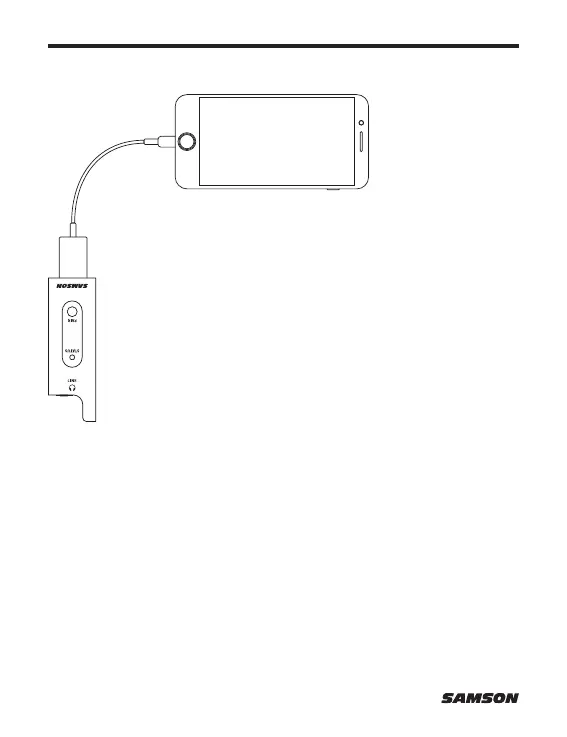10
The RXD2 receiver can be used with a smartphone to add a
wireless microphone to your live streams or mobile filmmaking.
To use the XDP2 system with an iPhone or iPad, you will
need to use the Apple Lightning to USB Camera Adapter (not
included).
To use the XPD2 system with an Android device, you will need
to use a Host OTG adapter.
You can connect headphones to the 1/8” (3.5mm) Headphone
output to monitor the wireless signal.
Connecting to a smartphone
