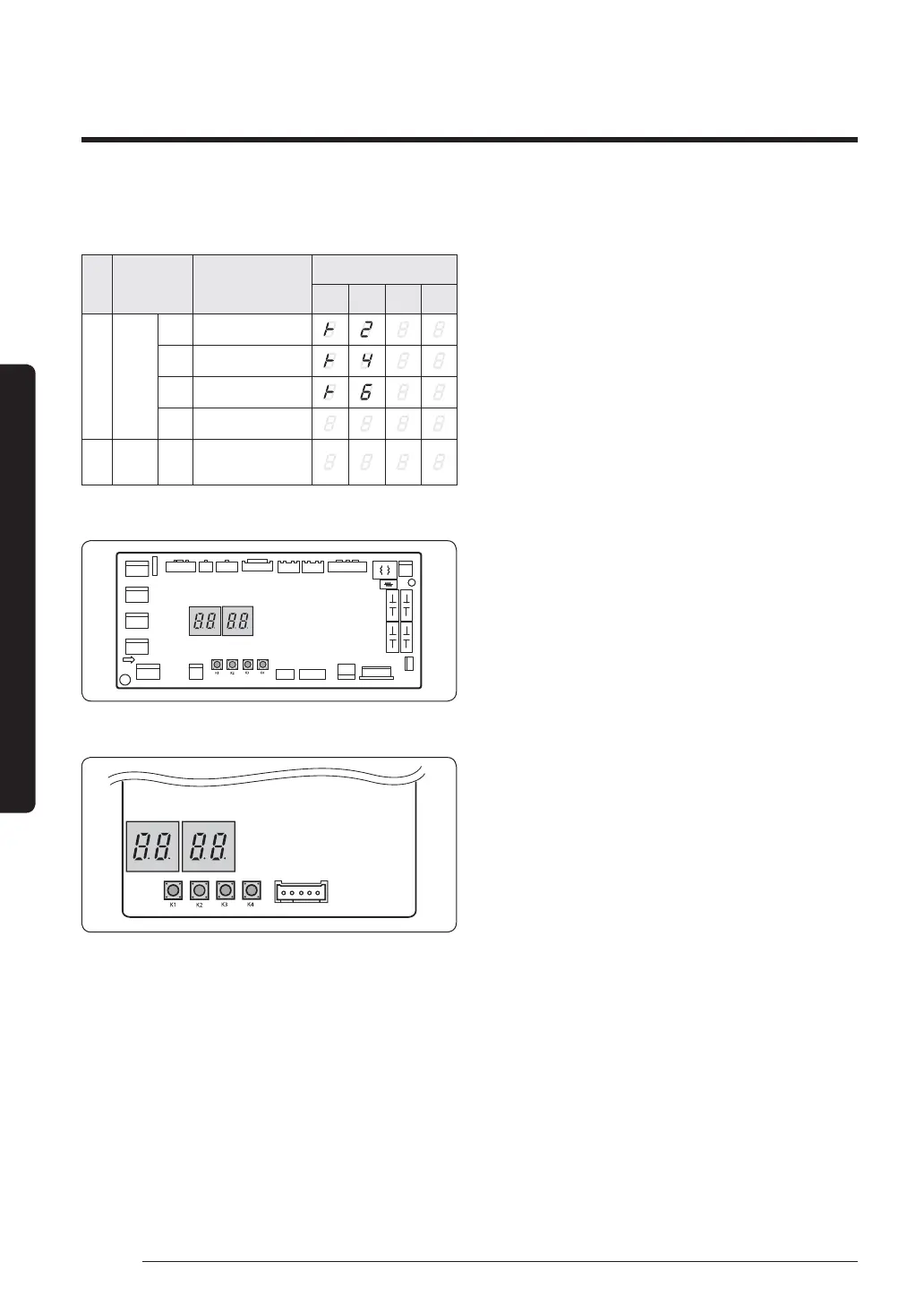24
Installation Procedure
English
Installation Procedure
3 Press K2 on the outdoor unit PCB to run the test mode
and stop.
Key Push type Mode
Display
SEG 1 SEG 2 SEG 3 SEG 4
K2 Short
1st Cooling test
2nd Inverter check
3rd Pump down
4th Stop
K3 Short 1st
Reset
Release Eco mode
• AC052/071TXADKC
• AC100/120/140/160TXAD*C
ĮĘ
ߣߤߥߦ
ĮĘ
ߣߤߥߦ
4 After 12 minutes operation check discharged air
temperature of indoor unit
• Aͱͱ˝ͱʒʪ࣑ʒͱͱθЇϩʀ˵ʪʀ࣒ÃʪϩɇθϩʪΧ
- Outlet air temp.: From 10°C to12°C
5 How to reset the power supply of the outdoor unit and
deactivate the eco mode (standby mode):
• Outdoor unit types A, B : Refer to Outdoor unit
dimensions on page 6.
• Press K3 button over 1 sec to reset the power supply
of the outdoor unit and deactivate the eco mode
(standby mode).
࢜
Eco mode : Standby for minimizing power consumption
