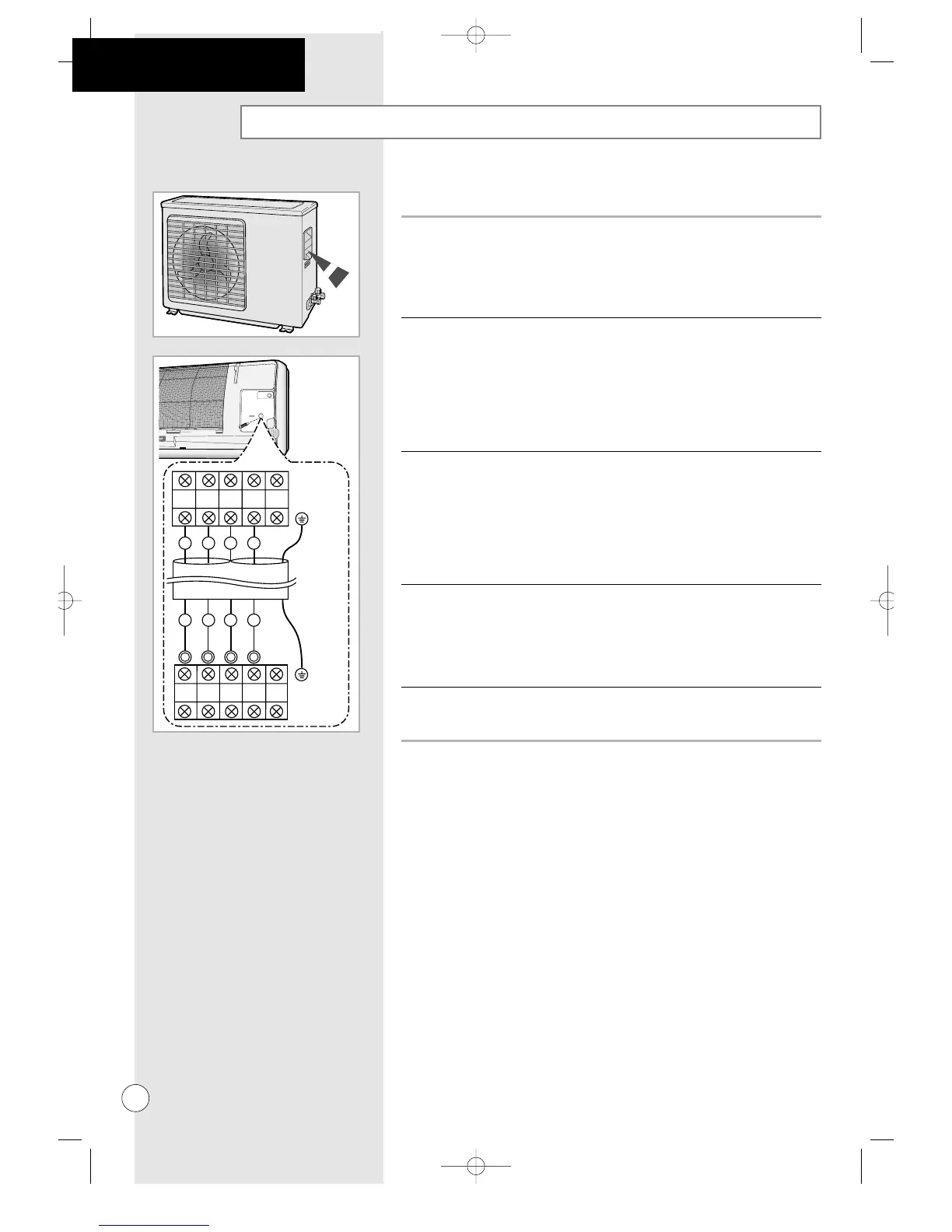Connecting the Cables to the Outdoor Unit
One electric cable must be connected to the outdoor unit:
◆ The assembly cable connecting the indoor unit to the outdoor unit
1 Remove the terminal board cover on the side of the outdoor unit.
2 Connect the assembly cable to terminals N to 2.
➢ It is recommand that the conduit kit for power supply
to the outdoor unit be installed between auxillary
power S/W and the outdoor unit.
(The conduit kit is optional)
3 Connect the earth wires to the earth terminals.
➢ Refer to the page opposite for further details on how to check
that earthing is correct, refer to page 36.
4 Replace the terminal board cover, carefully tightening the screw.
5 Connect the assembly cable with the indoor unit.
