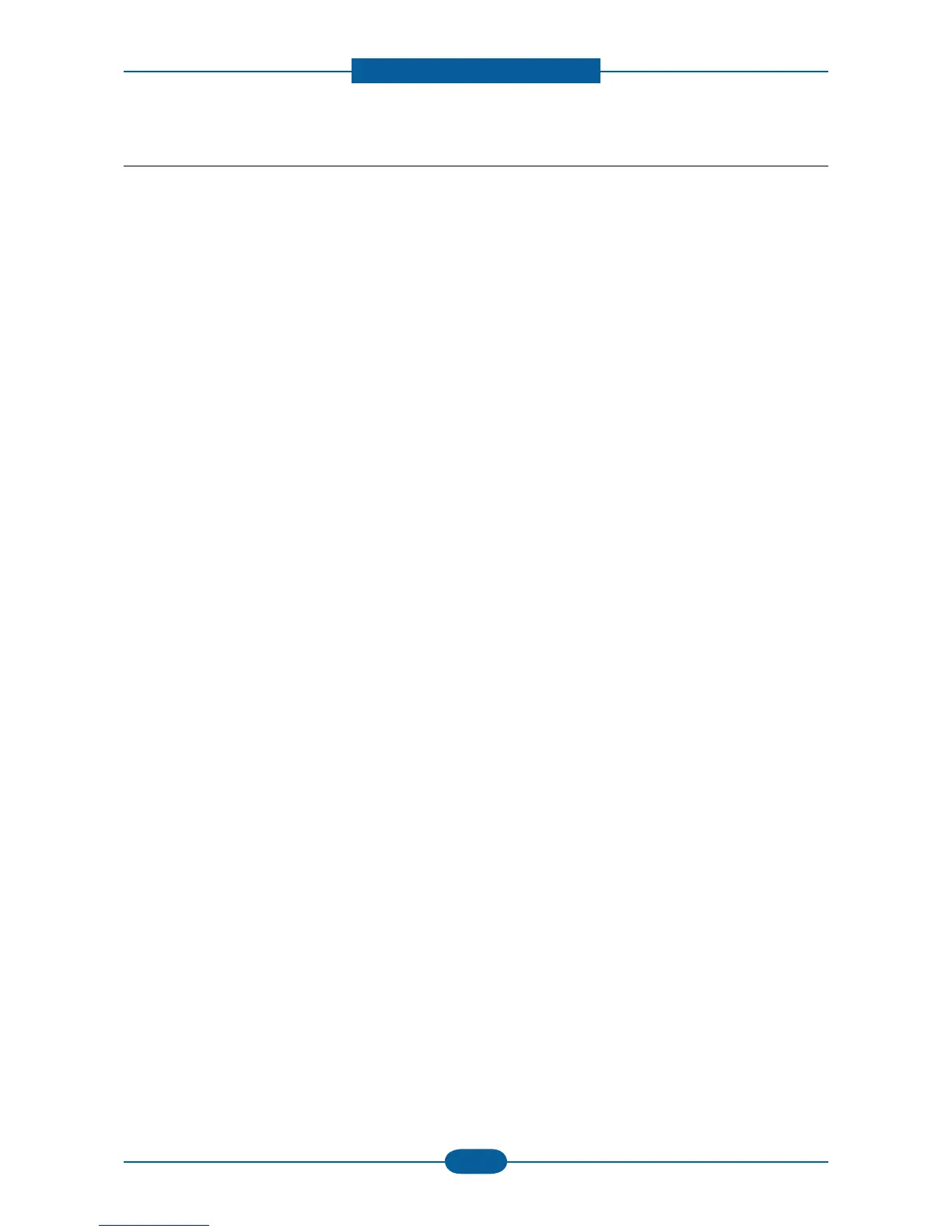4.1.6.3 Data Setup
SEND LEVEL
You can set the level of the transmission signal. Typically, the Tx level should be under -12 dBm.
Caution : The Send Fax Level is set at the best condition in the shipment from factory. Never change settings
arbitrarily.
DIAL MODE
This function can choose dial method.
*Default : Dial(Dial/Pulse)
MODEM SPEED
You can set the maximum modem speed.
Communication is done with modem speed automatically set at lower speed when communicating with a
slower speed modem since communication is done on the standard of the side where modem speed is low
for transmission/reception. It is best set 33.6Kbps as default setting.
ERROR RATE
When the error rate is about exceed the set value, the Baud rate automatically adjusts to 2400 bps.
This ensures that the error rate remains below the set value.
You can select the rate between 5% and 10%.
CLEAR ALL MEMORY
The function resets the system to factory default settings.
This function is used to reset the system to the initial value when the product is functioning abnormally. All the
values are returned to the default values, and all the information, which was set by the user, will be erased.
NOTICE : Always perform a memory clear after replacing the main board. Otherwise, the system may not
operate properly.
CLEAR COUNTS
The function resets the the count information for Total page, FLT Scan, ADF Scan, Image count, Transfer
belt, Fuser, Transfer roller, Tray1 roller. Please reset the count after replacing the related part.
