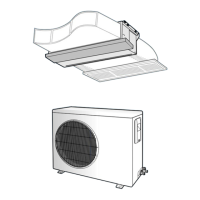Operation method Applicable button Indicating state
Step 15
Method)
Input the 14th digit by pressing the
H
igh Temp button.
e
xample) 021E311422852A3
11439421F
Result)
If A displays, go to step 16.
Step 16
Method)
Input the 15th digit by pressing the
L
ow Temp button.
e
xample) 021E311422852A31
1439421F
Result)
If 3 displays, go to step 17.
Step 17
Method)
Input the 16th digit by pressing the
Hi
gh Fan button.
e
xample) 021E311422852A311
439421F
Result)
If 1 displays, go to step 18.
4-10

