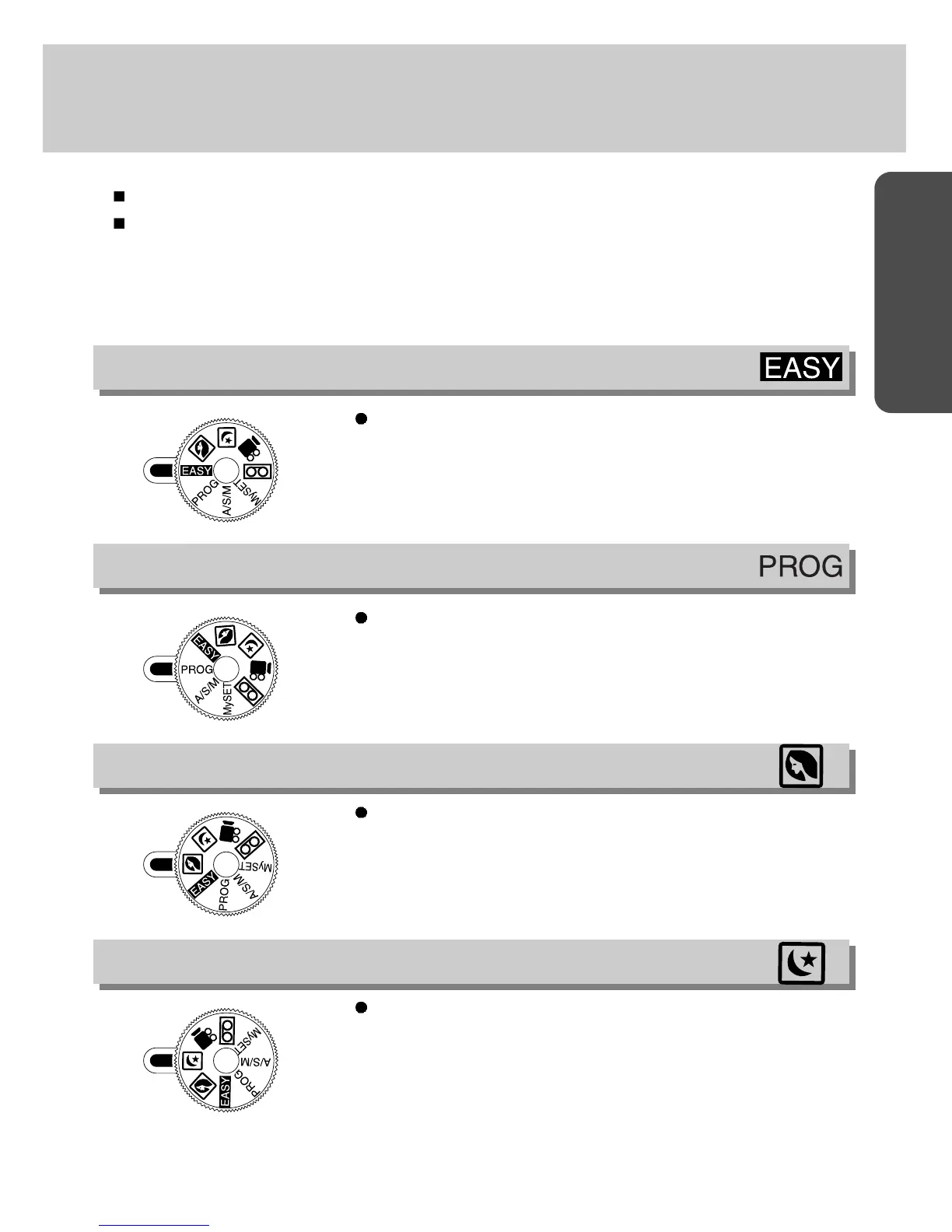15
READY
Mode dial
EASY
You can select the desired working mode by using the mode dial located on the back of the camera.
This digital camera has 8 working modes. These are listed below.
Easy mode
To make camera operation easier, minimum camera settings
need in this mode like image size. ( for printing, memo and e-
mail)
PROGRAM
Program mode
In program mode, you can take a properly exposed photograph.
Moreover you can set camera setting except aperture and
shutter speed.
PORTRAIT
Portrait mode
This is used for only portrait or both portrait and landscape shots.
NIGHT
Night mode
This mode is used at night or against a dark background.
