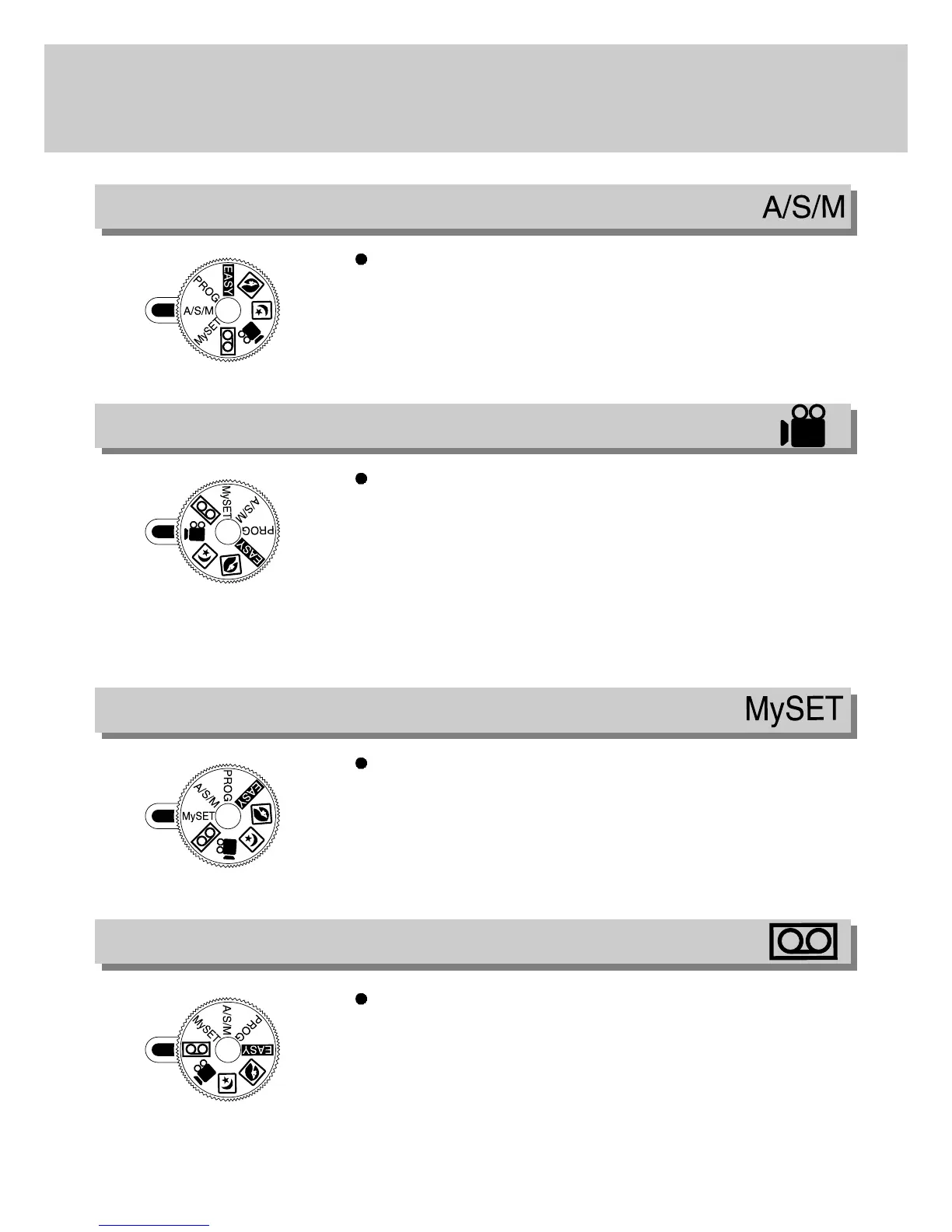16
Mode dial
A/S/M
Aperture priority / Shutter priority / Manual mode
Aperture and Shutter can be set manually in the A/ S/ M mode.
MOVIE CLIP
Movie clip mode
A movie clip can be recorded as long as the available recording
time allows.
Image size and type are listed below.
- Image size : QVGA ( 320 x 240 )
- File type : *.AVI
MySET
User set mode
You can set your preferences and save them in this mode.
There are 3 kinds of user set mode.
VOICE RECORDING
Voice recording mode
You can record your voice in this mode
