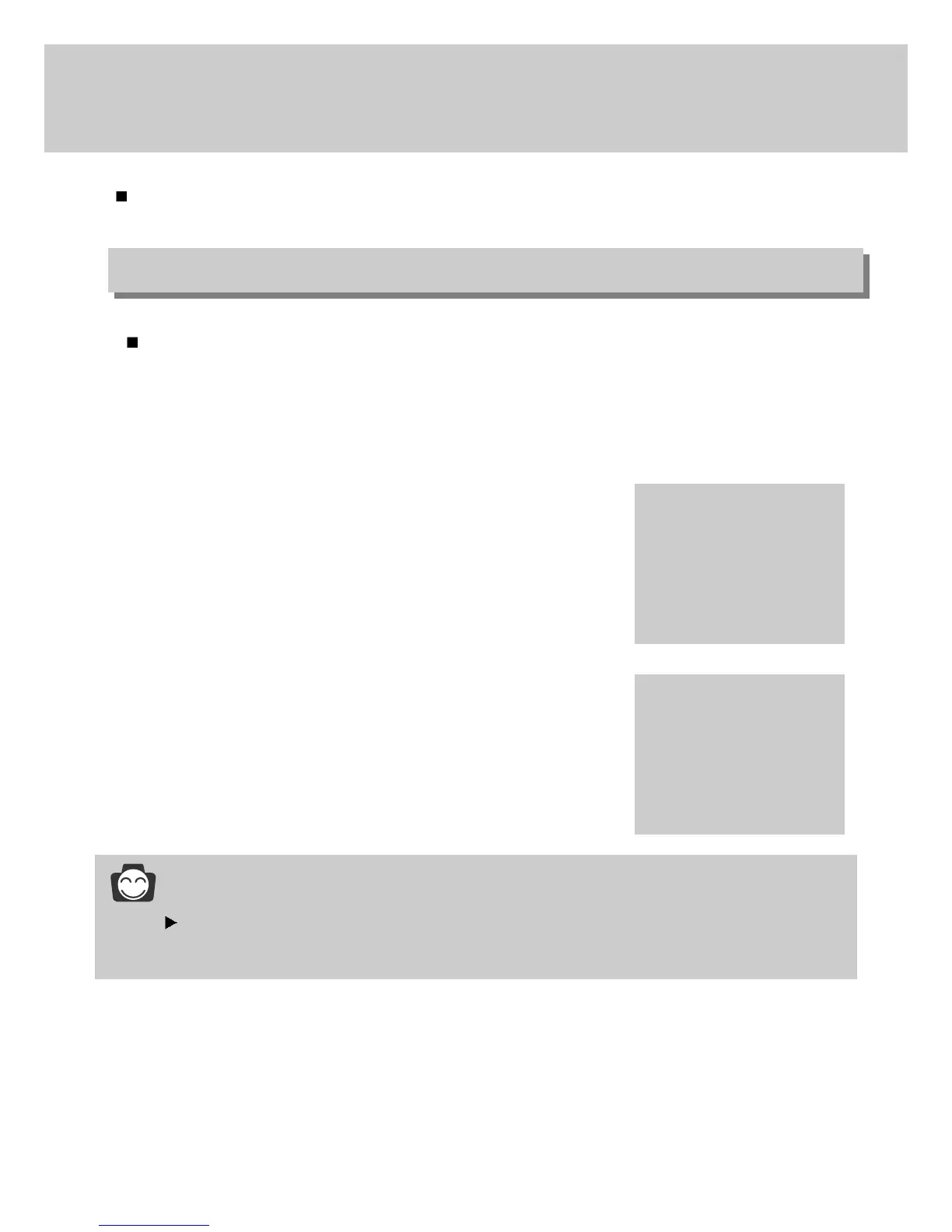91
1. Press the menu button and press the RIGHT button twice to select [MyCAM](Third) tab.
2. Press the DOWN and the cursor will be shifted to the main
menu.
3. Select [S. IMAGE] menu by pressing the UP/DOWN button.
4. Press the RIGHT button and the cursor will shift to the [S.
IMAGE] sub menu.
5. Select the desired sub menu by pressing the UP/DOWN button.
6. Press the OK button to confirm the setting.
Press the menu button twice and the menu display will be
disappeared.
INFORMATION
To save you favorite image as LOGO, do [RESIZE] in the play mode menu and select
[LOGO] sub menu.
MySET menu
You can set up the start up image, start up sound and shutter sound.
Start up image
You can select the image that is displayed on the LCD monitor whenever the camera is turned on.
