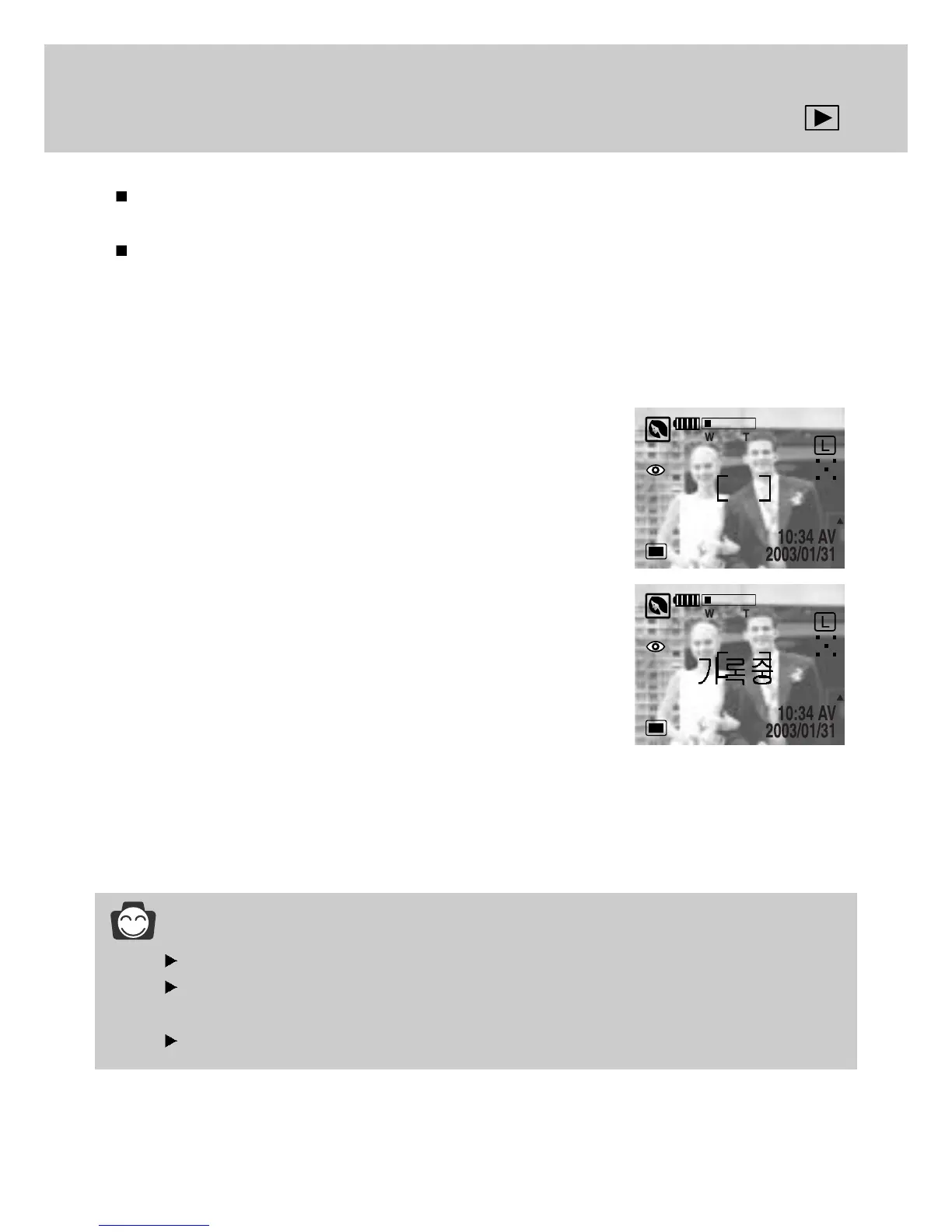65
UP/ Voice memo button
1. Press the play mode button.
2. Press the 5 function button to select image that you wish to add
sound to. Press the voice memo button ( ) and the voice memo
indicator will display. The camera is now ready to record a
voice.
3. Press the shutter button to start recording.
The [RECORDING..] message will be displayed on the LCD
monitor (as shown) and the voice is recorded to the still image
for 10 seconds.
4. Recording can be stopped by pressing the shutter button again.
INFORMATION
A voice can’s be recorded in the movie clip and voice recording file.
When you press the shutter button to stop the sound recording, press the shutter button
halfway and the buzzer sound will not be recorded.
40cm between you and the camera (microphone) is the best distance to record a sound.
When the menu is displayed on the LCD monitor, pressing the UP button makes the menu cursor
move up or change the sub menu value.
When the menu is not displayed on the LCD monitor, the UP button operates as the voice memo
button.
You can add your voice to a stored still image.
