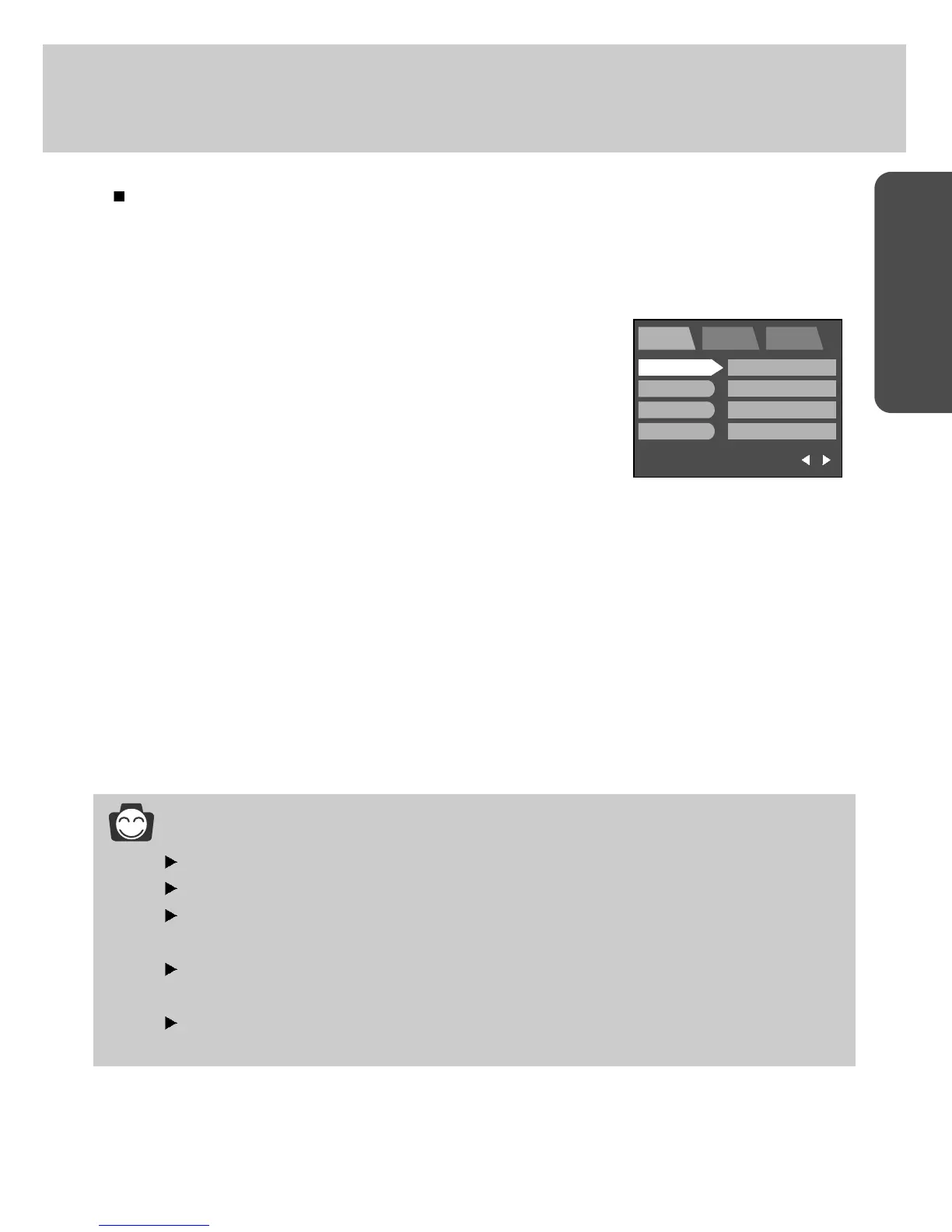78
READY
File
This enables you to name files
1. Press the menu button and press the RIGHT button to select [SETUP](Second) tab.
2. Press the DOWN and the cursor will be shifted to the main menu.
3. Select [FILE] menu by pressing the UP/DOWN button.
4. Press the RIGHT button and the cursor will shift to the [FILE]
sub menu.
5. Select the desired sub menu by pressing the UP/DOWN button.
6. Press the OK button to confirm the setting.
Press the menu button twice and the menu display will be
disappeared.
- [RESET] : Using reset, the next file name will be set from 0001 even after formatting, deleting all or
inserting a new memory card.
- [SERIES] : Under this system, the file name will directly follow the last stored file name, regardless
of any actions such as file deletion or formatting.
INFORMATION
The first stored folder name is 100SSCAM, and first name is S400001.
Whenever you store an image, the file number is increased by 1.
The file number is named from S430001 to S439999 automatically, 9999 files will be stored
in a folder.
Using SERIES, the sequence starts at 100SSCAM and increases in increments of 1.(e.g :
101SSCAM, 102SSCAM...)
The files used with the memory card conform to the DCF(Design rule for Camera File
system) format.
EXIT: MENU
PORTRAIT SETUP MyCAM
PAGE :
SIZE
QUALITY
METERING
SHOOTING
L 2272X1753
FINE
MULTI
SINGLE
