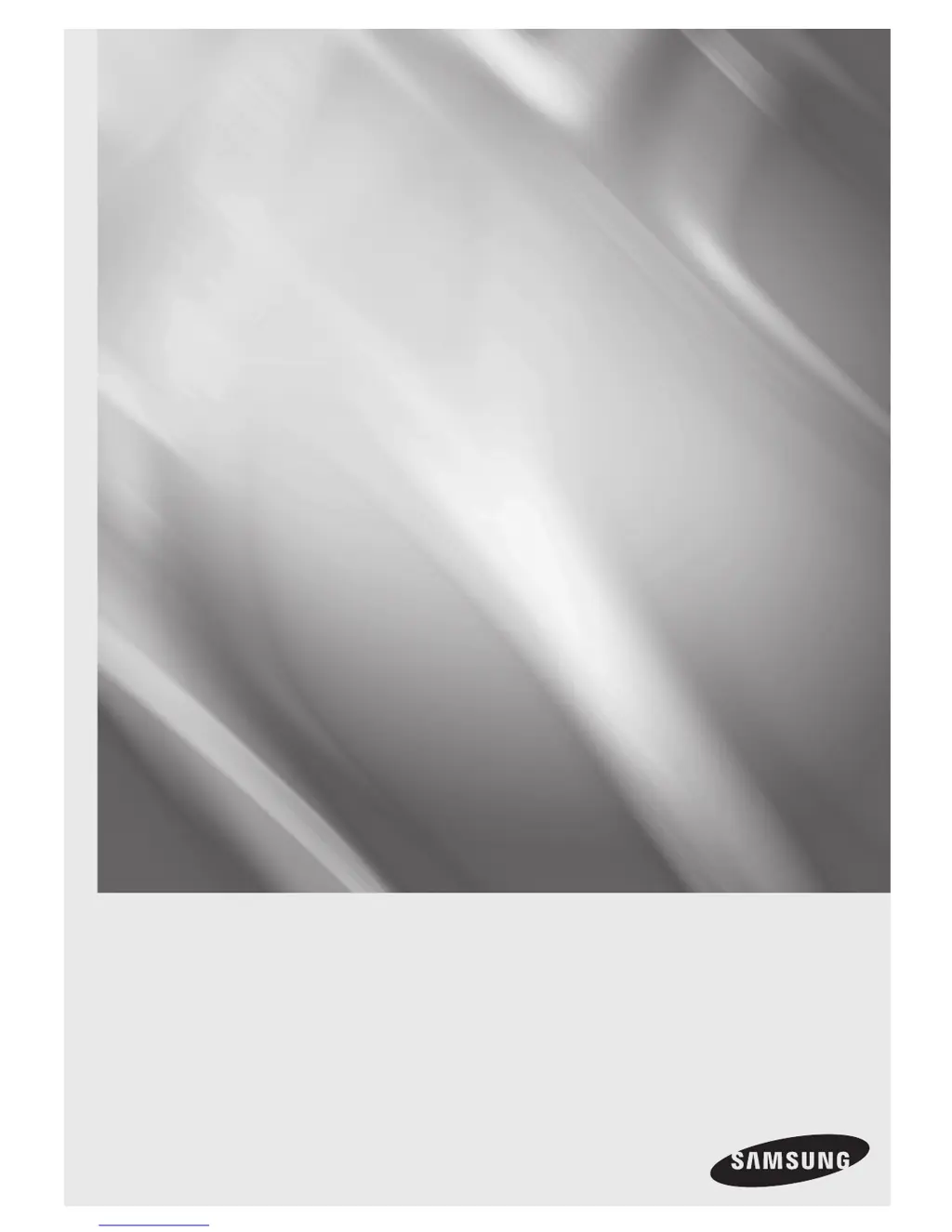How to recover a forgotten password on Samsung DVD Player?
- Jjimmy34Sep 8, 2025
To reset a forgotten password on your Samsung DVD Player, press and hold the button on the panel for more than 5 seconds with no disc inside. This will revert all settings, including the password, to the factory defaults. Use this method only when absolutely necessary.