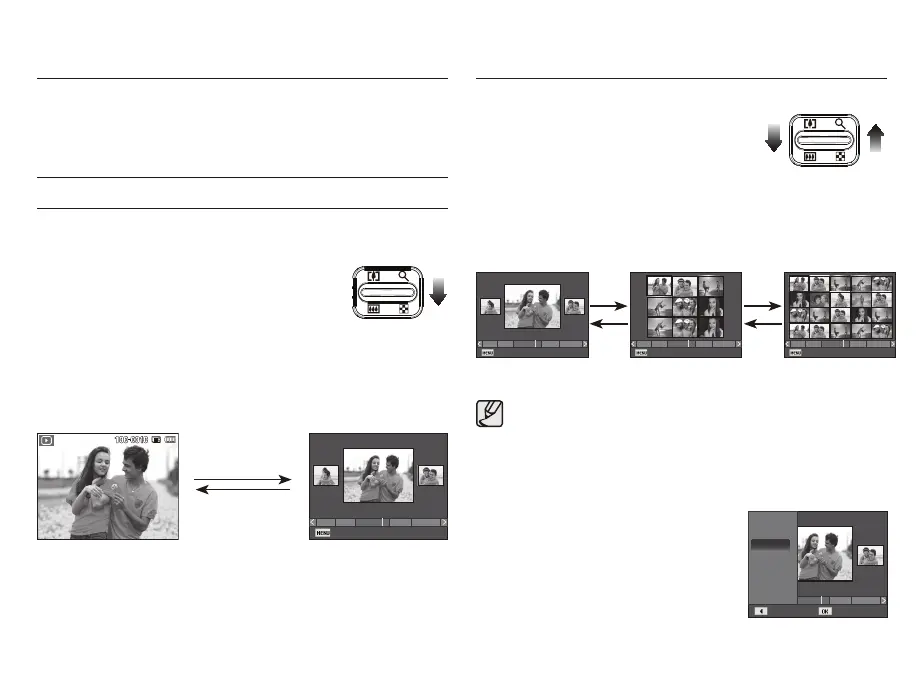061
Smart Album
You can view multiple pictures, enlarge a selected picture, and crop
and save a selected area of an image.
Thumbnail (
º
) / Enlargement (
í
) button
Using the camera buttons to set the camera
In Play mode, you can use the buttons on the camera to conveniently
set up the Play mode functions.
1. Once a picture has been played back,
press the Thumbnail button to run Smart
Album mode.
2. Press the Left / Right button to move to a
desired image.
3. Press the Digital Zoom button to return to
the normal display mode.
Thumbnail (
º
) / Enlargement (
í
) button
Searching or Deleting Files
1. Press the Thumbnail button in Smart
Album.
2. Each time you press the Thumbnail
button, the files in a category are
displayed in Smart Album screen.
3. Select the file by pressing the Up / Down /
Left / Right buttons.
4. Press the Delete(
Õ
) button to delete the selected file.
Pressing the enlargement
button (
í
)
Pressing the thumbnail
button (
º
)
[Smart Album 3-Thumbnail Window]
[9-Thumbnail Window] [20-Thumbnail Window][3-Thumbnail Window]
When Smart Album feature runs or a category is selected, it
may take few seconds depends on recorded data volume.
However, it is not a malfunction please wait until Smart Album
screen appears.
Smart Album Filter
1. Press the MENU button in Smart
Album mode.
2. Selecting the desired category enables
to categorize and search the files by
using the Up / Down button.
[Highlighted image]
2009.01.01Filter
1 31211 5
2011.01.01Filter
1 31211 5
í
º
2011.01.01Filter
1 31211 5
2011.01.01Filter
1 31211 5
2011.01.01Filter
1 31211 5
í
º
1 31211 5
Back
Set
Type
✔
Date
Color
Week
