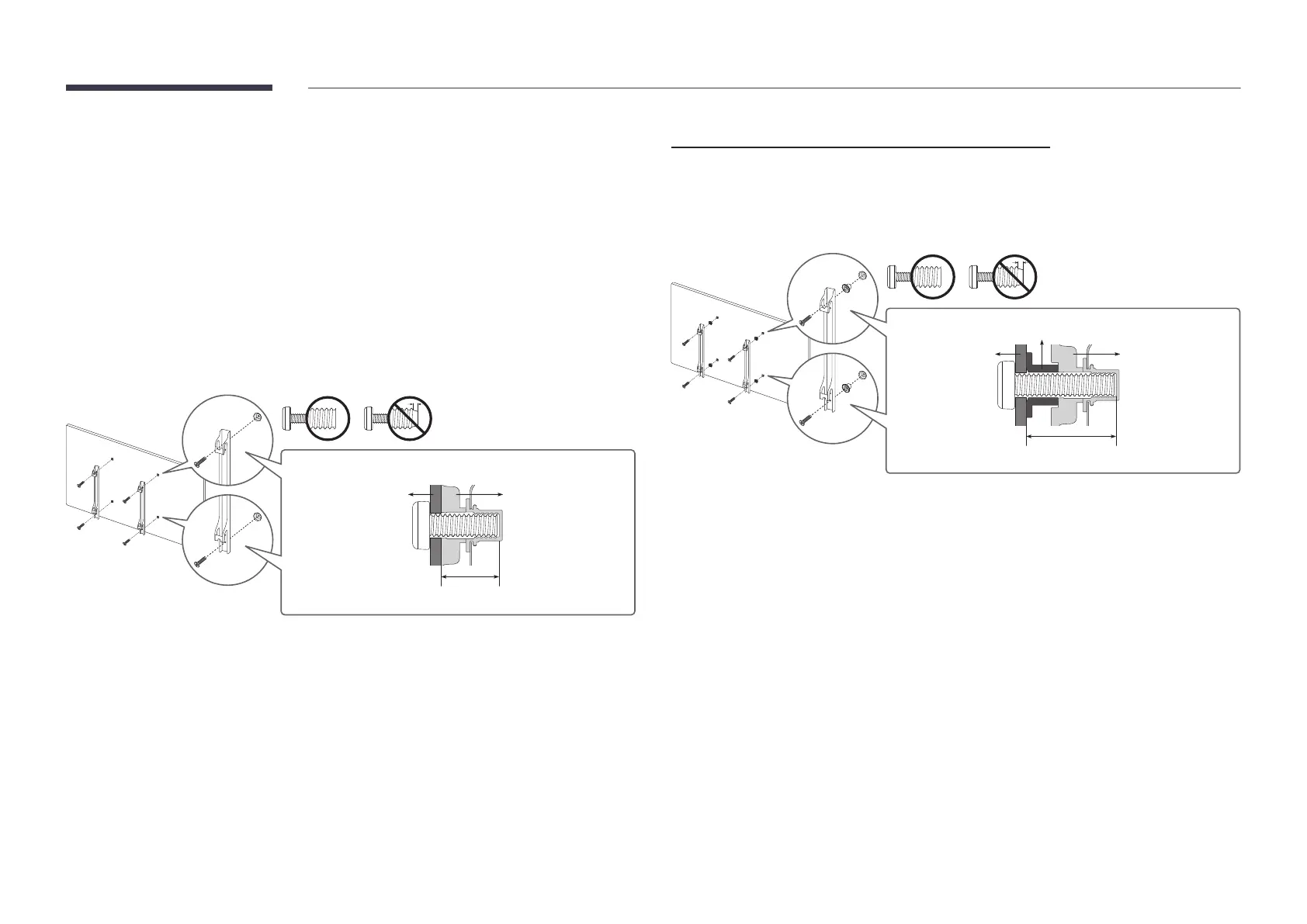14
Installing the Wall Mount
Installing the Wall Mount
• The wall mount kit allows you to mount the product on the wall.
• For detailed information on installing the wall mount, see the instructions provided with
the wall mount.
• We recommend you contact a technician for assistance when installing the wall mount
bracket.
• Samsung is not responsible for any damage to the product or injury to yourself or others if
you select to install the wall mount on your own.
C
<WM85A>
ProductWall mount
bracket
Using the wall mount adapter (WM75A only)
Install the provided wall mount adpaters as shown in the figure below before installing the
wall mount kit.
"
If you are installing a third-party wall mount, note that the length of the screws you can use
to attach the product to the wall mount is shown in column C in the table on the next page.
C
<WM75A>
Product
Wall mount adapter
Wall mount
bracket
