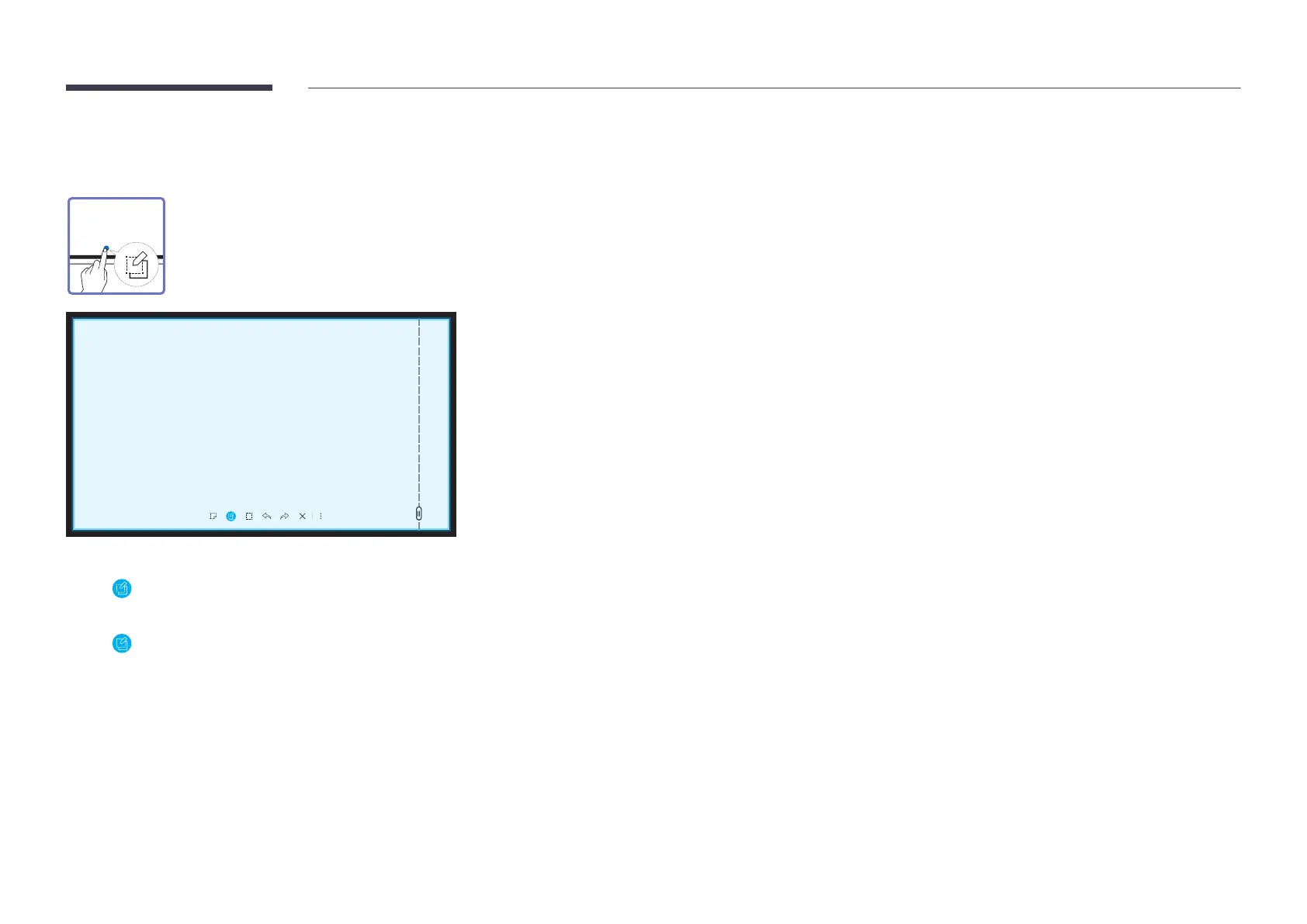28
Note On/Off
Add a layer over the screen to write or draw on. This can be useful for adding
note to content from an external source.
"
This menu is only visible in PEN MODE mode.
1
Tap to add a new note layer over the screen.
2
Take note on the layer.
3
Tap to select one of the following options.
• Save / Don't Save / Cancel
