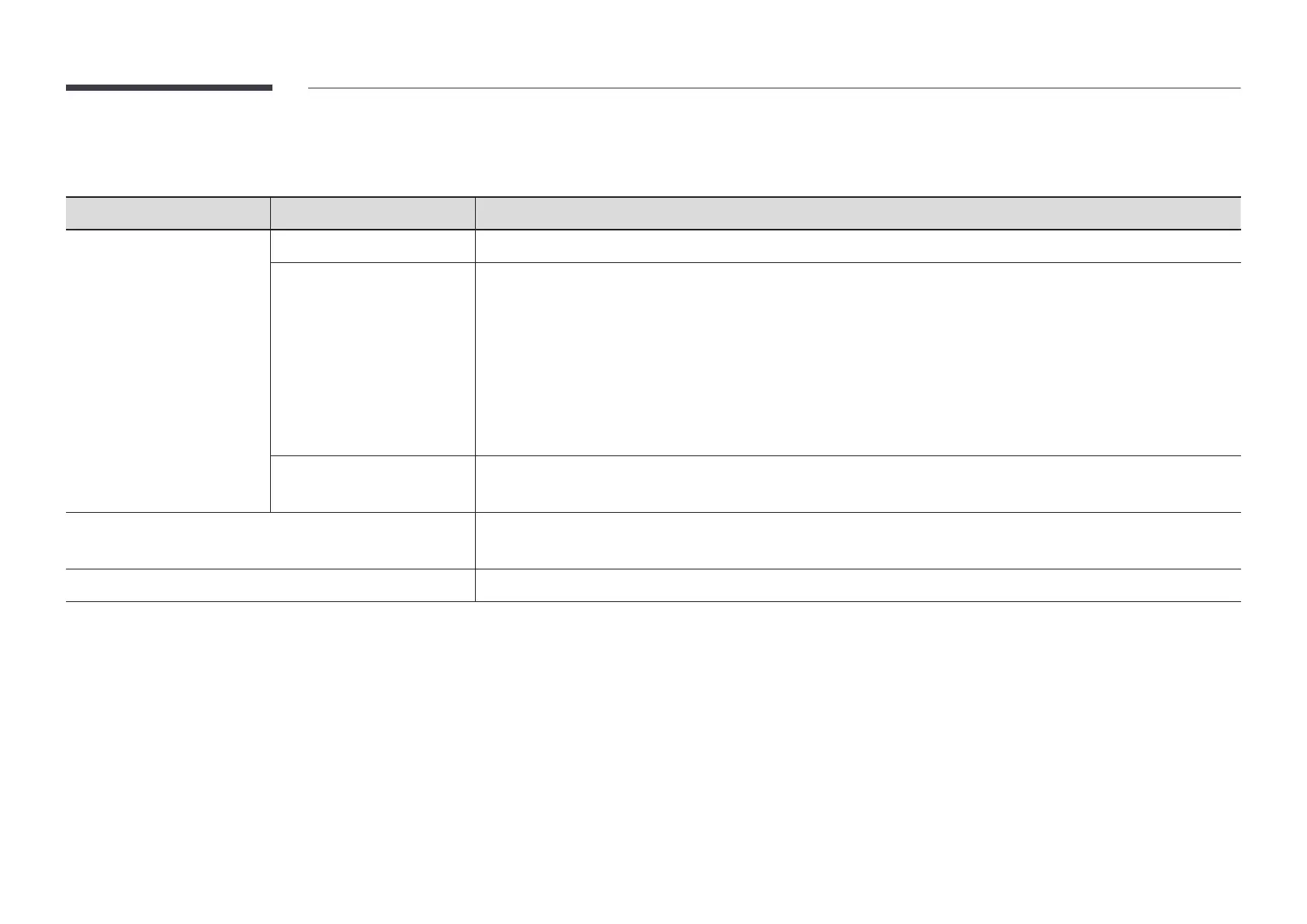61
Support
2nd 3rd Description
Software Update Update the software installed on your product.
Update now Update software by downloading update files.
– Online update
"
Requires an internet connection.
– Update with a USB device
After downloading the update file from the Samsung website and storing it on a USB device, connect the USB device
to the product to update.
"
Make sure you saved the update file in a top-level folder.
• Current Version: This is the software version already installed in the product.
Auto update Automatically start software updates once your device is powered off.
"
Requires an internet connection.
Contact Samsung Contact information for assistance with your device.
"
Go to Contact Samsung and find the product Model Code and Software Version.
Reset All It initialises all items in the total menu.
