Using the Playback Function (Con't)
EZ VIEW Function
i _ _ii::iiiiliii iiiiii
: EZ VIEW
Press the EZ VIEW button.
• Eachtimethe buttonispressed,thezoomfunctionwill switchbetweenOnandOff.
• Whena movieisplayedin Widescreenformat,btackbarsatthe topandbottomofthe TV
screencanberemovedby pressingthe EZViEWbutton•
Audio Language Selection Function
',!i!:!!_.... _ii!ii!!!!;_
iiii,iii:i i! ii i !iii!!iiii'i' i!i i!!i! i !:i!ili:ii!iii
..... ii _iil
1 Press the INFO button twice.
2 Press the Cursor A, • button or numeric buttons to select the desired audio
language.
• Dependingonthe numberof languagesona DVDdisc,a differentaudiolanguage(ENGLISH,
SPANISH,FRENCH,etc.) isselectedeachtimethebuttonis pressed.
• This function will not work if the DVD is recorded with multi-camera angle format.
• Black bars may not disappear because some DVD discs have a built-in horizontal to
vertical ratio.
• This feature is not supported for DivX discs.
• During the EZ View operation, the scenes on the screen are not full to the brim of the TV
screen, but some of their left and right sides may be cut slightly.
Bonus Group
Some DVD-Audio discs have an extra 'oonus' group that requires a 4-digit key number to access. See the disc packaging
for details and the-key number.
When you play a DVD-Audio disc that has a bonus group, the key number
input screen appears automatically.
_• If you eject the disc, switch the power off, or unplug the player, you will need to re-enter
Navigating Pages
During playback, press the v,A button on the remote control.
• Youcanselectthedesiredimagefroma DVD-Audiodisccontainingstill images•
• Withsomediscs,youmaynotbeabletoselectimages.
Subtitle Language Selection Function
1 Press the INFO button twice.
2 Press the Cursor • button to move to SUBTITLE (_]) display.
3 Press the Cursor • button or numeric buttons to select the desired subtitle.
• Tooperate this function, you can also press the AUDIO or SUBTITLE buttons on
the remote control.
• Depending on the disc, the Subtitle and Audio Language functions may not be available.
34 35
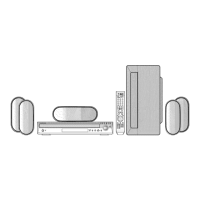
