Settings (Con't)
Setting Parental Controls (Rating Level)
Use this to restrict playback of adult or violent DVDs you do not want children to view.
1 In Stop mode, press the MENU button.
2 Pressthe Cursor • buttonto moveto <Setup>andthen press the ENTERbutton.
3 Pressthe Cursor• buttontomoveto<PARENTAL>andthenpresstheENTERbutton.
4 Press the Cursor A • button to select the desired rating level and then press
the ENTER button.
• If you have selected Level 6, you cannot view DVDs with Levet 7 or higher.
• The higher the levet, the closer the content is to violent or adult material.
6 Enter the password and then press the ENTER button.
• The password is set to "7890" by default.
• Once the setup is complete, you will be taken to the previous screen.
_" Press the RETURN button to return to the previous level.
_" Press the EXIT button to exit the setup screen.
• This function works only if a DVD disc contains the rating level information.
Setting the Password
You can set the password for the Parental (rating level) setting.
1 In Stop mode, press the MENU button.
2 Pressthe Cursor • buttonto moveto <Setup> andthen press the ENTERbutton.
3 Press the Cursor • button to move to <PASSWORD> and then press
the ENTER button.
4 Press the ENTER button.
Enter the password and then press the ENTER button.
• Enter the old password, a new password, and confirm new password.
• The setting is complete.
• The password is set to "7890" by default.
• While the player is in No Disc mode, hold the main unit's STOP ( • )button for longer than 5 seconds. <INITIAL> appears on
the display and atisettings will returnto the default values.
• Press the POWER button.
Using the RESET function will erase all stored settings.
Do not use this unless necessary.
Setting the Wallpaper
While watching a DVD or JPEG CD, you can set the image you like as background wallpape_
1 During playback, press the PLAY/PAUSE button when an image you like
appears.
2 Press the LOGO button.
• <coPY LOGODATA>willbedisplayedontheTV screen.
3 The power will turn off and then back on.
• Theselectedwallpaperwillbedisplayed.
• Youcanselectupto 3 wallpapersettings.
• This function wilI not work when the HDMI output is 720p or 1080i.
To Select One of the 3 Wallpaper Settings you've made
'1 In Stopmode,pressthe MENUbutton.
2 Pressthe Cursor • buttonto moveto <Setup> and then pressthe ENTERbutton.
3 Press the Cursor • button to move to <LOGO> and then press
the ENTER button.
4 Pressthe Cursor A • button to selectthe desired<USER>, and then press
the ENTERbutton.
• Thissetectsoneof the3wallpaper screens
Press the EXIT button to exit the setup screen.
• ORIGINAL :Select thisto set the Samsung Logo image as your wallpaper.
• USER :Select thisto set the desired image as your wallpaper.
Press the RETURN button to return to the previous level.
_" Press the EXIT button to exit the setup screen.
42 43
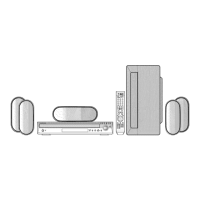
