Description
Front Panel
9@@
I
1. Disc Tray 6. Disc Change button 11. USB Port
2. Function button 7. Power ((D/I) button 12. Tuning Up & Skip (_) button
3. Stop (11) button 8. Standby indicator Tuning Down & Skip (I,9.r_} button
4. Play/Pause ( !_, ) button 9. Headphone Jack 13.Volume Control
5. Direct Play buttons 10.AUX IN 1 Connector 14. OpenlCIose button
Display
2. LINEAR PCM indicator 9. REPEAT indicator 16, System Status Display
3. DTS indicator i0. TUNED indicator 17: RADIO FREQUENCY indicator
4, TITLE indicator tl, STEREO indicator 18. SPEAKER indicator
5 GROUP ind cator !2 DOEBYPill ndicator 19. D SC(!--5) ndicator
6. CHAPTER indicator 13. DVDAUD O indicator
7. TRACK indicator 14. MPEG indicator
RearPanel
Connect a TV with c0mpoaeat video inputs to these jacks. 9. HDMI Output Jack
4, External Digital Optical Input Connector
Use this t0 €onnect external equipment capable of digital
output.
Accessories
Remote Control Video Cable FMAntenna
(AH59-01778F) (AH39-40001V) (AH42-00017A)
Audio Cable User's Manual
(AH39-00954A) (AH68-01957C)
8 9
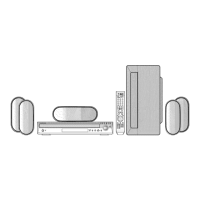
