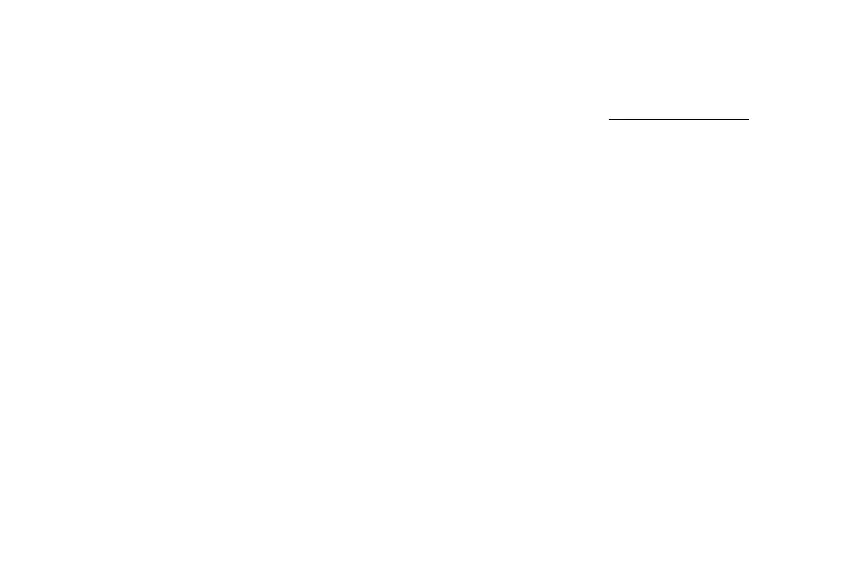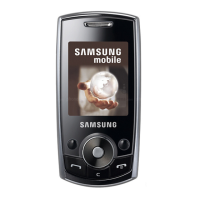•
Proximity sensors
•
Volume key
-
Turns off the screen and disables touch
functionality when the device is in close
proximity to the body.
-
Adjust the volume for ringtones, calls,
notifications, and system sounds. For more
information, see “Volume” on page113.
-
Turns the screen back on and enables touch
functionality when the device is outside a
specific range from the body.
•
Power key
-
In the camera app, press the volume key to take
a photo.
-
Press to turn the screen on or off.
-
Press and hold to select a power control option.
5
