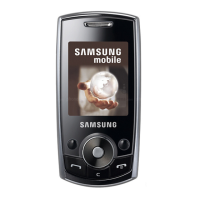Reset Network Settings
Reset Wi-Fi, Bluetooth, and other connection settings
to their defaults.
1. From a Home screen, swipe up to access Apps.
2. Tap Settings > General management > Reset >
Resetnetworksettings.
3. Tap Reset settings, and confirm when prompted.
Factory Data Reset
Erase all data permanently and restore your device to
factory settings. Before resetting your device, back up
files you want to keep. Data stored on a memory card is
not deleted.
1. From a Home screen, swipe up to access Apps.
2. Tap Settings > General management > Reset >
Factorydatareset.
3. Tap Reset and follow the prompts to perform the
reset.
4. When the device restarts, follow the prompts to set
up your device.
Settings 131

